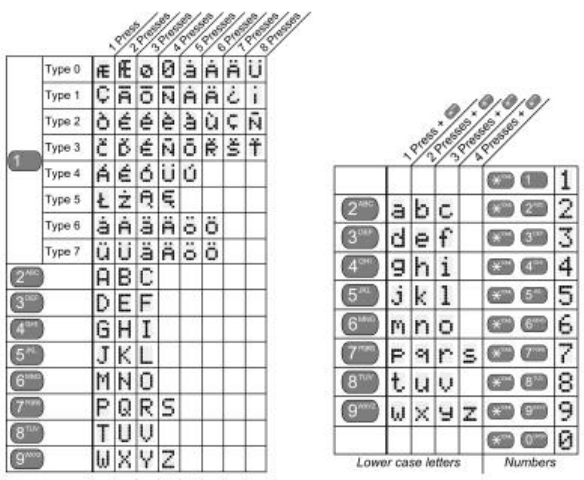
DX-80 Digital Executive Telephone User Guide Page 23
4.2. Press [chg] to input a custom message.
_
bksp save chg
4.3. Use the table below and dial pad keys to input the message.
4.4. Press / to advance to the next character position or to enter
a space.
4.5. Then press [save].
5. Press [send] to send the message to the called extension.
Operation – Sending a Voice Message (voice mail system
required)
1. You place a call to an extension and get no answer or busy…
CALLING STA xxx
cbck msg
STA xxx BUSY
cbck msg next
2. Press [msg]. When the DX-80 Voice Mail system is equipped, the
options in the display change to add this option.
MESSAGE TYPE
callme vmsg prep
Number + * = lower case letter


















