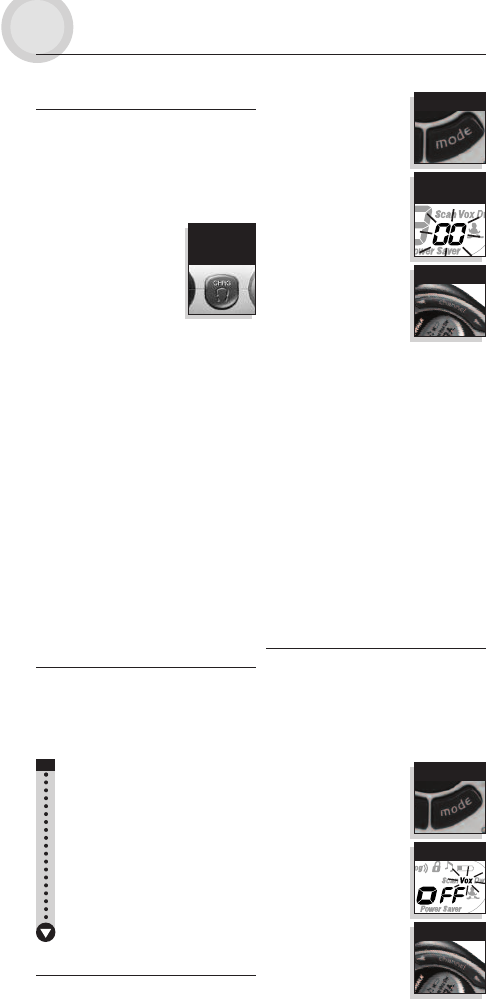
OPERATION and
MODE FUNCTIONS
Combination
Speaker/Microphone/Charging Jack
Your microTALK
®
radio can be fitted with an
external speaker/microphone, freeing your hands
for other tasks. This same jack also serves as the
c
onnecting point for an optional wall
charger/adaptor.
T
o Attach a Speaker/Microphone:
1. Open the speaker/
microphone/charging
tab on the top of your
microTALK
®
radio.
2. Insert the plug into the
speaker/microphone/
charging jack.
To Connect a Wall Charger/Adaptor:
1. Open the speaker/microphone/charging tab
on top of your microTALK
®
radio.
2. Insert the wall charger/adaptor plug into
the speaker/microphone/charging jack.
English
To Select a Privacy Code:
1. After selecting a channel,
press and release the MODE
button until the small
numbers next to the channel
n
umber flash on the display.
2. Press the CHANNEL UP or
C
HANNEL DOWN button to
select a privacy code.
You can press and hold the
CHANNEL UP or CHANNEL
DOWN button for fast
advance through CTCSS
privacy code numbers.
3. When your desired privacy
code is displayed, choose
one of the following:
a. Press the MODE button to enter the new
setting and proceed to other functions.
b. Press the LOCK button to enter the new
setting and return to LISTENING MODE.
c. Do not press any buttons for fifteen (15)
seconds to enter the new setting and return
to LISTENING MODE.
Scrolling Through the Mode
Functions
By scrolling through the Mode Functions, you will
be able to select or change preferred features of
your microTALK
®
radio. While you are scrolling
through the Mode Functions, your radio features
will be displayed in the same predetermined order:
Set CTCSS Privacy Codes
Set VOX On/Off
Set VOX Sensitivity Level
Set Channel Scan
Set CTCSS Privacy Code Scan
Program Dual Watch Location or
Set Dual Watch On/Off
Set Baby Monitor
Set Call Tones
Set “Roger Beep” On/Off
Set Keystroke Tones On/Off
CTCSS Privacy Codes
CTCSS (Continuous T
one Coded Squelch System) is
an advanced tone coding system allowing you to
select one of 38 privacy codes to reduce incoming
transmissions from other users on the channel.
NOTE: If you are using a privacy code, both radios
must be tuned to the same channel and
privacy code to communicate. Each channel
will remember the last privacy code
you selected.
Voice Activated Transmit (VOX)
In VOX Mode, your microTALK
®
radio can be used
“hands-free,” automatically transmitting when you
speak. You can set the VOX sensitivity level to fit
the volume of your voice and avoid transmissions
triggered by background noise.
To Turn VOX Mode On or Off:
1. Press the MODE button until
the VOX icon flashes on the
display. The current On or
Off setting is displayed.
2. Press the CHANNEL UP or
CHANNEL DOWN button to
tur
n VOX On or Off.
3. When your desired VOX
Mode setting is displayed,
choose one of the
following:
a. Press the MODE button
to enter the new setting
and proceed to other
functions.
b. Press the LOCK button to enter the new
setting and return to LISTENING MODE.
c. Do not press any buttons for fifteen (15)
seconds to enter the new setting and return
to LISTENING MODE.
M
ode Button
Select
P
rivacy Code
Channel Buttons
Channel Buttons
Select VOX
Mode Button
Speaker/
Microphone/
Charging Jack











