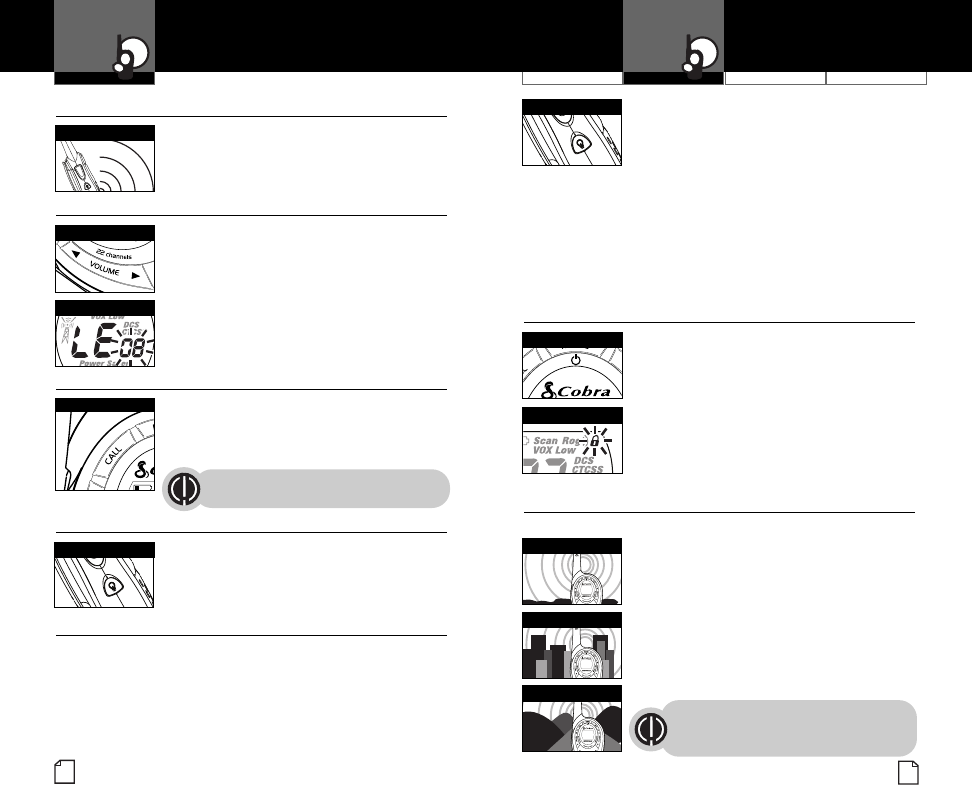
To temporarily turn off auto squelch:
Press the Light/Max Range button for
less than five seconds.
To turn maximum range extender on:
– Press and hold the Light/Max Range button
for at least five seconds until you hear
two beeps which indicates the maximum
range extender is on.
To turn maximum range extender off:
– Press and release the Light/Max Range
button or change channels.
Lock Function
•
The Lock function locks the Channel Up,
Channel Down and Mode/Power buttons to
prevent accidental operation.
To turn the lock on or off:
– Press and hold the Lock button for
two seconds.
A double beep sound is used to confirm your
lock on or off request. When in Lock mode,
the Lock icon will be displayed.
CustomerAssistance WarrantyIntroduction Operation
Using Your Radio
Operation
Listening for a Response
•
Release the Talk button to receive incoming
transmissions. Your microTALK
®
radio is always
in Standby mode while the Talk or Call buttons
are not pressed.
To Adjust Volume
•
Press the Volume Up or Volume
Down button.
A double beep sound is used to indicate
the minimum and maximum volume levels
(1 through 8).
Call Button
•
Press and release the Call button.
The other person will hear a two second call
tone. This tone is used only to establish voice
communications.
See page 13 on how to select between
five call tone settings.
4
5
VolumeButton
CallButton
L
istening
VolumeLevel
LockIcon
Light/MaxRange
LockButton
To Illuminate Display
•
Press and release the Light/Max Range button
to illuminate the display for 10 seconds.
Auto Squelch/Maximum Range
•
YourmicroTALK
®
radiowill automatically shutoff weak transmissions
and unwanted noise due to terrain, conditions or if you’ve reached
your Maximum Range limit.
You can temporarily turn off auto squelch or turn on maximum
range extender, allowing all signalsto be received and extending the
maximum range of your radio.
Light/MaxRange
microTALK
®
Range
•
Your range will vary depending on terrain and conditions.
In flat, open country your radio will
operate at maximum range.
Buildings and foliage in the path of the
signal can reduce the range of the radio.
Dense foliage and hilly terrain will further
reduce the range of the radio.
On FRS Channels 8 through 14, your radio
automatically switches to low power, which
will limit the range the radio can communicate.
Remember, you can achieve maximum
range by using maximum range
extender. See page 4 for details.
MaximumRange
ReducedRange
ReducedRange
Nothing Comes Close to a Cobra
®













