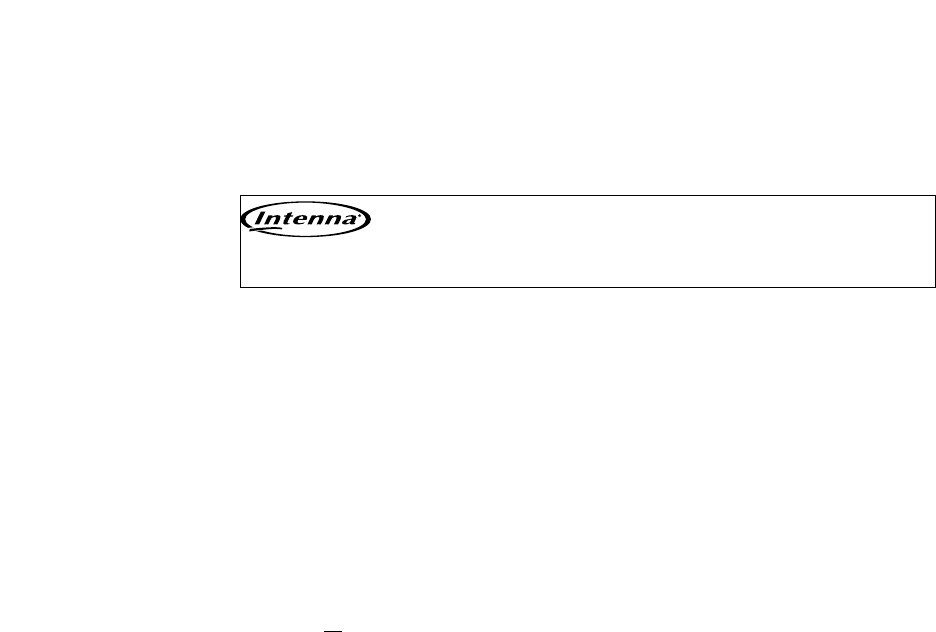
Cordless Telephone
Troubleshooting Guide
If your cordless phone does not seem to operate properly, please check the
following and refer to the appropriate sections in this booklet for detailed in-
formation:
¥ The phone is dead; no indicator lights are on: Are the power cord
and telephone cord connected?
¥ Handset beeps during conversations or when away from the base:
The batteries need recharging; return the handset to the base for
overnight recharging.
¥ Hearing poor audio or added interference during calls: DonÕt
cover the top section of the handset with your hand or rest the
phone on your shoulder. This blocks the special internal Cobra
Intenna
handset antenna.
¥ Handset disconnects, loses performance and/or beeps three times
when in use away from the base: You may be out of range or your
batteries may need recharging. Move closer to the base and/or re-
charge batteries.
¥ Unable to make a call due to interference: Select a new channel.
¥ Handset won’t work after a power outage or after disconnecting
phone from AC power and then reconnecting it: Return the hand-
set to the base for about 15 seconds to automatically match the secu-
rity coding.
¥ Handset seems "dead.": Battery power has run out; return handset
to base and charge for at least 12 hours. If handset still seems dead,
unplug the handset battery for 15 seconds and plug back in and
then place the handset back on the base for at least 5 minutes.
¥ Memory dialing does not work: Handset battery may have become
completely discharged; recharge handset in cradle (12 hours) then
re-enter your memory dialing numbers (see p. 10).
15


















