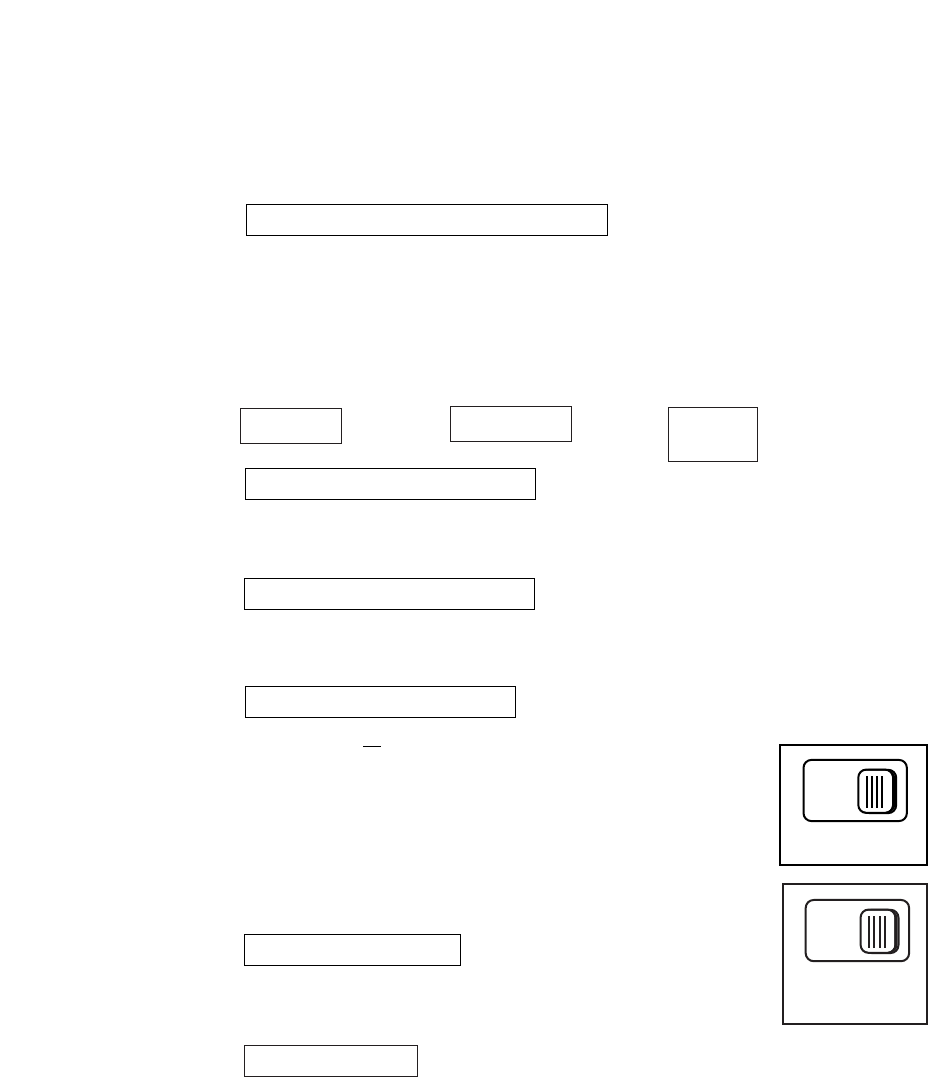
MEMORY DIALING (RECALL)
To call a number stored in memory, press TALK to get a dial tone; press MEM-
ORY button. Press the keypad number you assigned to that number and your
phone will automatically dial the number. NOTE: for longer numbers which
you have stored in two different I.D. numbers, follow steps above, pressing
MEMORY button again before entering the second number. Use the memory
sticker card provided to write down the names of each memory position. Keep
this in any covenient place.
PULSE/TONE SWITCH
Your Cobra
Intenna
cordless phone can be used with any
phone system because it is switchable from pulse to tone
dialing (see switch on back of the base) depending on
which service you are using. Mixed PULSE and TONE
dialing may be used (to access certain long-distance or
computerized banking services, for example) by selecting
PULSE with the base switch and then using the button
on the handset to temporarily switch to TONE dialing.
Hanging up resets to PULSE.
RINGER SWITCH
The OFF/ON switch (located on back of the base) con-
trols your cordless handsetÕs electronic ringer; no ring
will sound in the OFF position.
SECUR-LOC
®
This exclusive Cobra electronic circuitry is an added security measure to
protect your phone line from being accidentally accessed by a neighbor's
cordless phone. Secur-Loc activates automatically when your cordless hand-
set is placed into its base.
OUT-OF-RANGE SIGNAL
If three beeps are heard immediately after the TALK button is pressed, the
handset is too far away from the base. The handset and TALK indicator will
automatically turn off. Move closer to the base and then try your call again.
POWER FAILURE RESET
After a power failure in your home (or any time you unplug your phone from
AC power and then reconnect it), you must return the cordless handset to the
base for about 15 seconds. This automatically matches the digital security codes.
PULSE TONE
✱
OFF ON
RINGER
TALK + MEMORY + I.D.# = MEMORY DIAL
(0-9)
11


















