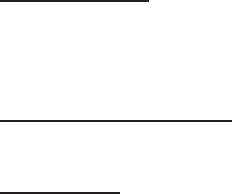
33
Difficulty storing numbers in memory
1. Make sure you are pressing the correct sequence of buttons for storing numbers.
2. If you are interrupted by the telephone company’s recorded announcement telling
you to hang up or by a loud buzzing noise, ignore and continue to store the num-
bers. Or hang up and store the number without lifting the handset or temporarily
disconnect the telephone line until you have programmed in all the numbers.
No numbers dialed when memory button is pressed
1. No number stored in that memory button.
2. Make sure phone number was programmed and saved in the memory
(See pages
13-14).
3. Make sure programming is done in the correct dial mode (touch-tone or pulse dial-
ing).
4. If your phone has been disconnected for a few hours the numbers stored will be
lost.
Caller ID information does not show
1. Make sure you are subscribed to Caller ID through your local phone company.
2. Check batteries.
No Caller ID information while on a call
1. Make sure your service provides Caller ID Information while you are on a call. This
is sometimes known as “Caller ID on Call Waiting” or “Type II Caller ID”.
2. Make sure you have the Caller ID – Caller Waiting feature on this phone set to ON
(See page 26).
3. The phone cannot display the information if another phone on the same line is in
use. Make sure all extensions are on hook.
Cannot dial out of Caller ID
1. Make sure you are subscribed to Caller ID through your local phone company.
2. Make sure your area code is set up properly (See pages 27).
Specifications
Maximum Gain:
42 dB in Wide band (300 to 3400Hz)
52 dB max Low Frequency (Bass 300 Hz)
52 dB max High Frequency (Treble 3400Hz)
Maximum Outgoing Gain:
+12 dB
Dimensions:
Size: 10.5” (with Caller ID screen flat) X 8” X 2”
Weight: 4.33 lbs


















