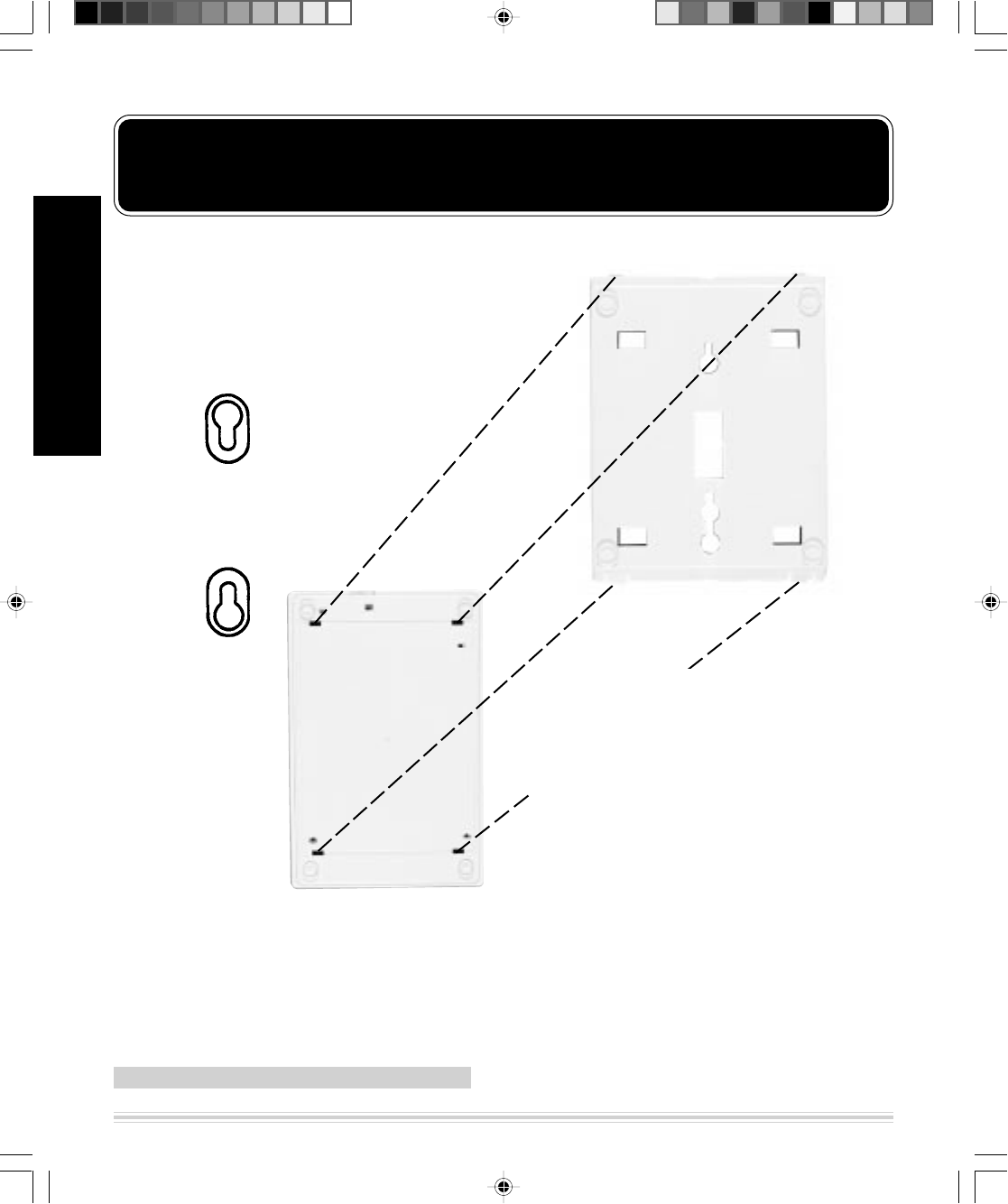
W-1000
Page 8
Note: If the wall-mounting bracket is
already placed in the desk mount position,
remove it by pressing the tabs and turning
it 180° per the key shown for the wall-
mount.
Walker Clarity comes assembled with
mounting bracket attached in desk
mount position. For wall mounting
simply remove bracket, rotate 180°
and reattach as shown.
To Install As a Wall Unit:
Important: A modular wall jack with
raised mounting pins is required for
installation as a Wall Unit.
Desk
Mount
key
Wall
Mount
Key
Installation
Continued
• Attach the wall-mounting bracket to
the bottom of the Walker Clarity. It
snaps into place. The cord should run
underneath the wall mounting bracket.
• Plug one end of the telephone line
cord (long, flat) into the back of the
Walker Clarity.
• Plug the other end of the telephone
line cord into the wall jack with raised
mounting pins. You can store excess line
cord inside the wall mounting bracket.
Back of
Phone
Wall
Mount
Bracket
E
N
G
L
I
S
H
W1000_User_Guide 11/15/99, 9:38 PM8


















