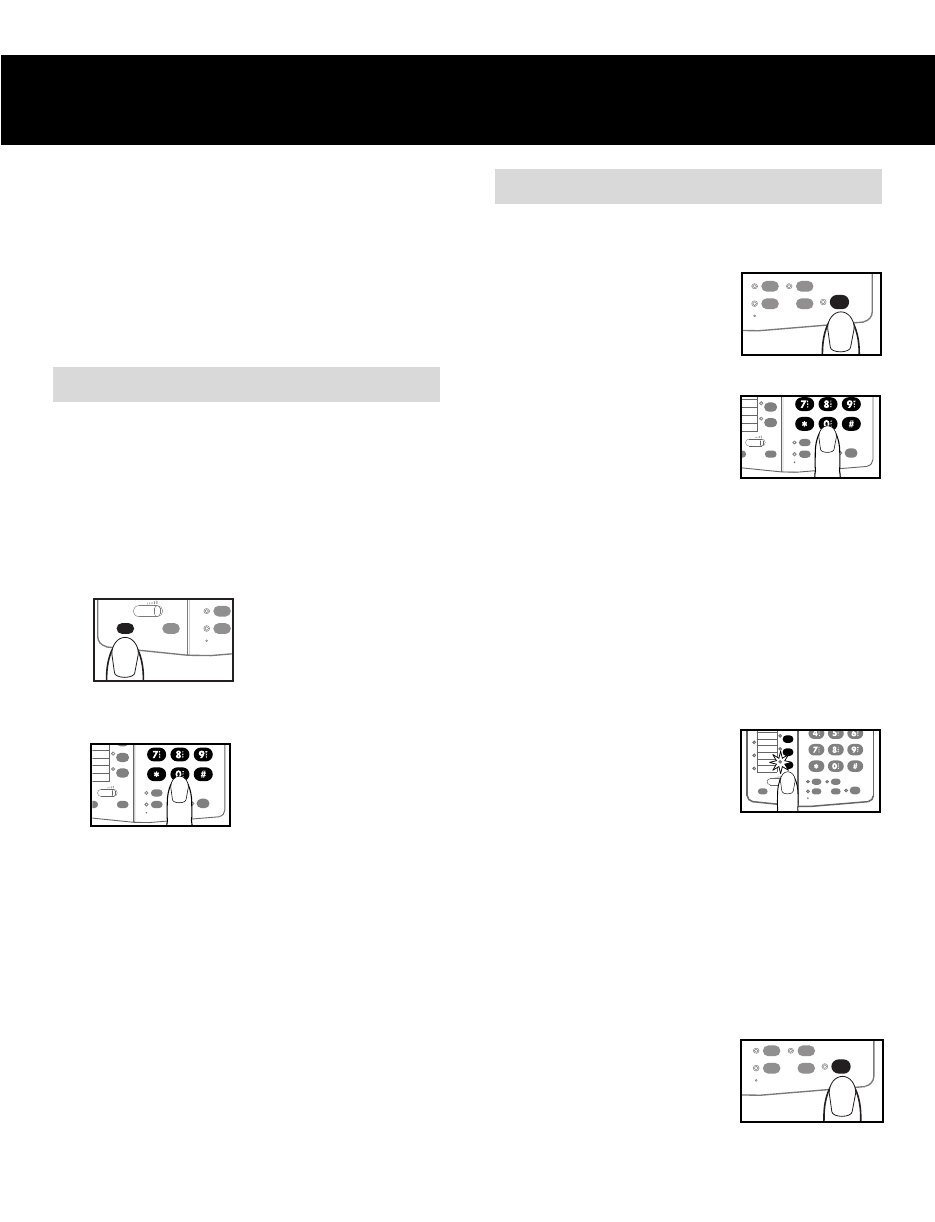
a
CHAPTER 5
OPERATION
For optimum communication clarity, speak
into the RC as close as possible, not to
exceed 15 feet away. Keep the microphone
free from obstructions. Do not speak at the
same time as the other person.Also, adjust
the volume control and set the ring volume to
best suit your hearing needs.
A. Programming numbers into memory
B. Making phone calls
Your RC can store up to 20 numbers (two
numbers per button) in its memory for fast,
one–touch dialing.When programming,pressing
the
FLASH/PAUSE button between numbers
inserts a 2 second pause in dialing.
To program a number into memory:
1.
Press PROGRAM.
2. Dial the number (up to 40 digits).
3. Select the memory button to store this
number, press once for first location,
or twice for second location.When the
number is programmed, it emits four
"beeps" to confirm the number is stored.
4. If you make a mistake or want to
change the number, repeat from step
1.
5.
To erase a number, press PROGRAM,
then FLASH/PAUSE, and then the
corresponding memory location.
VOL
PROG
SCAN
MUTE
HEADSET
MIC
Figure 9
M9
M10
VOL
PROG SCAN
FLASH/PAUSE
REDIAL
MUTE
ON/OFF
HEADSET
MIC
Figure 10
Dialing on the keypad
1.
Press ON/OFF button
and listen for dial tone.
2. Dial the number on the
keypad. (If no number
is dialed within 7
seconds,
DIALOGUE
RC automatically
dials the first number
stored in memory
location
M1.)
3. When finished, press the ON/OFF
button to hang up.
Memory dialing from console
1. For the first number
stored in each memory
button, press the
memory button once.
For the second number,
press the memory button twice.The
indicator light on the directory shows
the memory selected.
2. The number is dialed after a 3 second
wait,allowing you time to change your
selection.
3. When finished,
press the
ON/OFF
button to hang up.
FLASH/PAUSE
REDIAL
MUTE
ON/OFF
HEADSET
MIC
M8
M9
M10
VOL
PROG SCAN
FLASH/PAUSE
REDIAL
MUTE
ON/OFF
HEADSET
MIC
Figure 13
FLASH/PAUSE
REDIAL
MUTE
ON/OFF
HEADSET
MIC
Figure 14
6
Figure 11
M9
M10
VOL
PROG SCAN
FLASH/PAUSE
REDIAL
MUTE
ON/OFF
HEADSET
MIC
Figure 12


















