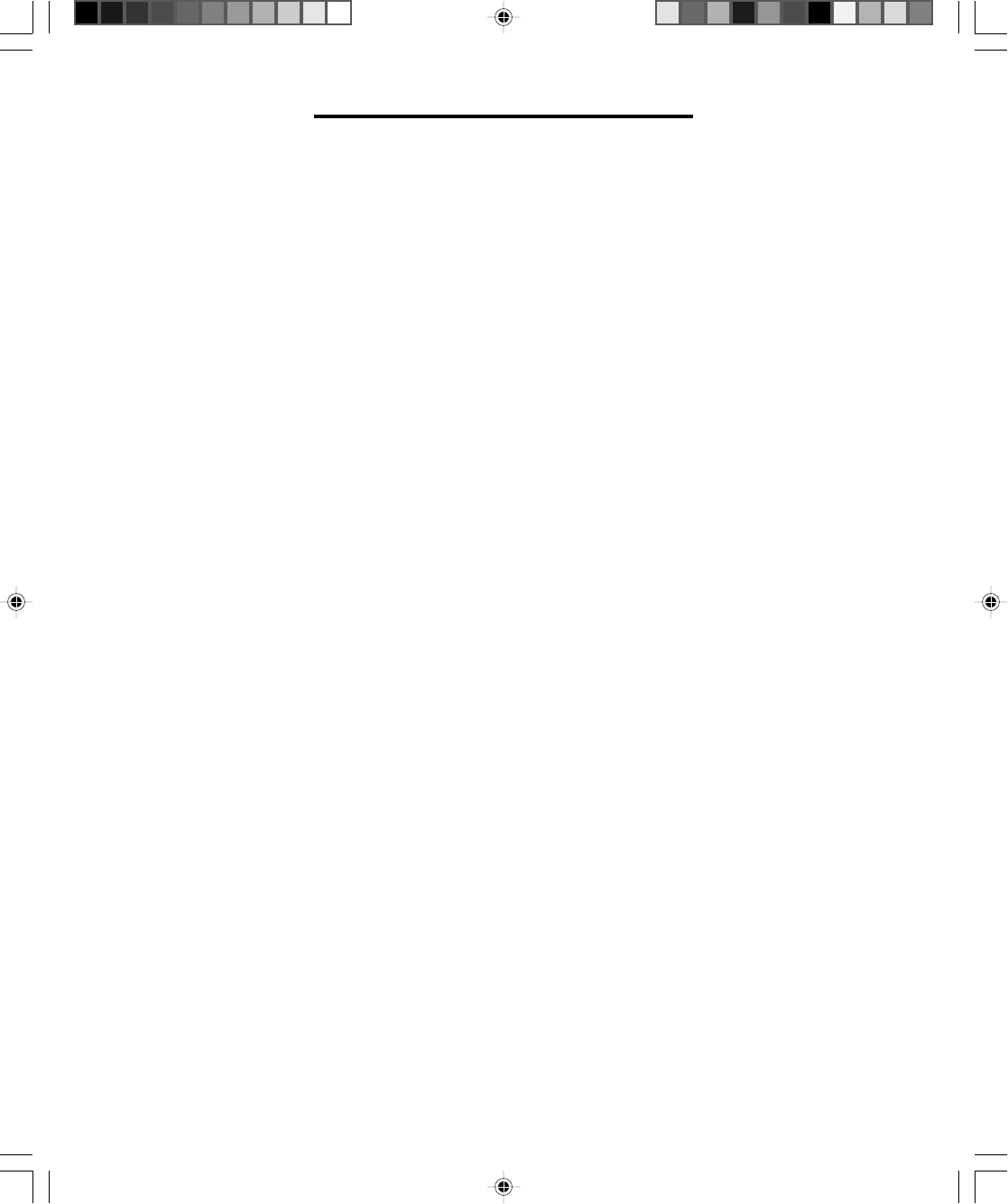
CLARITY W1000
12
Your Clarity W1000 is packed with features
that will help you improve your communi-
cations over the telephone.
➤
Clarity Power Control
®
The Clarity Power Control allows you to
control the clarity of your phone conver-
sations. It will let you hear clearly phone
calls that are normally difficult to under-
stand. The amplification will be increased
by more than 26 decibels and the fre-
quency band from 2000 to 3000Hz will
be specially enhanced to improve the
clarity of your call.
➤
Boost Control
The W-1000 has a boost button that
controls the loudness of the receiver.
Once the boost button is pressed, the
volume will jump to the volume level
indicated by the Clarity Power Control.
➤
To IncreaseClarity Power:
Slide the button marked Clarity Power
toward the right.
➤
To Decrease Clarity Power:
Slide the button toward the left. The
extreme left is the level of a normal tele-
phone conversation.
➤
Clarity Effect (On/Off
Switch) Smart Tone Control
Clarity ON insures the user that the high
frequency sounds are being amplified
more than lower frequencies so that words
are not just louder, but clearer and easier
to understand. Clarity OFF provides the
loudest output possible.
➤
Boost Override
The W1000 has a boost override switch
located on the back of the unit. This switch
will disable the reset feature of the boost
button upon hang up as follows:
ON–When the Boost override switch is in
“on” position volume will remain at the
current volume control setting. This elimi-
nates the need to press the boost button
with each phone call.
OFF–When the Boost Override switch is
in “off” position volume will reset to nomi-
nal upon hangup. The Boost button will
need to be depressed with each phone
call to restore settings.
WARNING: When Boost button is lit
volume may be at a high level. To protect
hearing, lower volume control to minimum.
CLARITY W1000 FEATURES


















