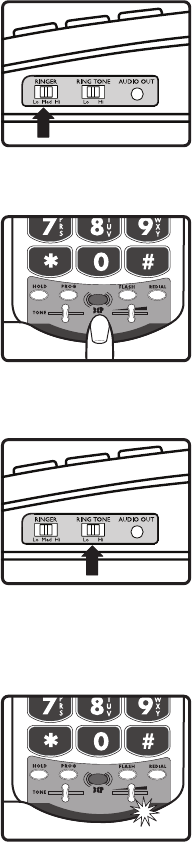
21
NOTIFICATION OPTIONS
Ringer Volume
Ringer Volume can be set to one of three (3) positions
by pressing the RINGER VOLUME UP or DOWN switch
located on the right side of the telephone. See Figure 18.
The ringer settings can be checked without making the
ringer sound by pressing and holding the BOOST button
for three (3) seconds. See Figure 19.
Ringer Tone
The ringer can be set to ring at two different tones, a low
frequency sound or a high frequency sound. This provides
the user the ability to select a more favorable ringer, one
that is distinguishable and heard more easily. See Figure 20.
WARNING: RINGER VOLUME IS VERY LOUD
AND CAN DAMAGE YOUR HEARING. NEVER
PUT YOUR EAR CLOSE TO THE RINGER.
XL50 Low Battery Indicator
If the batteries are weak or not installed, the Low Battery
indicator will light up. Install fresh batteries according to
the directions above. See Figure 21.
TELEPHONE OPERATIONS
Figure 18
BOOST
VOLUME
1 2 3 4
Figure 19
Figure 21
Figure 20
BOOST
VOLUME
1 2 3 4


















