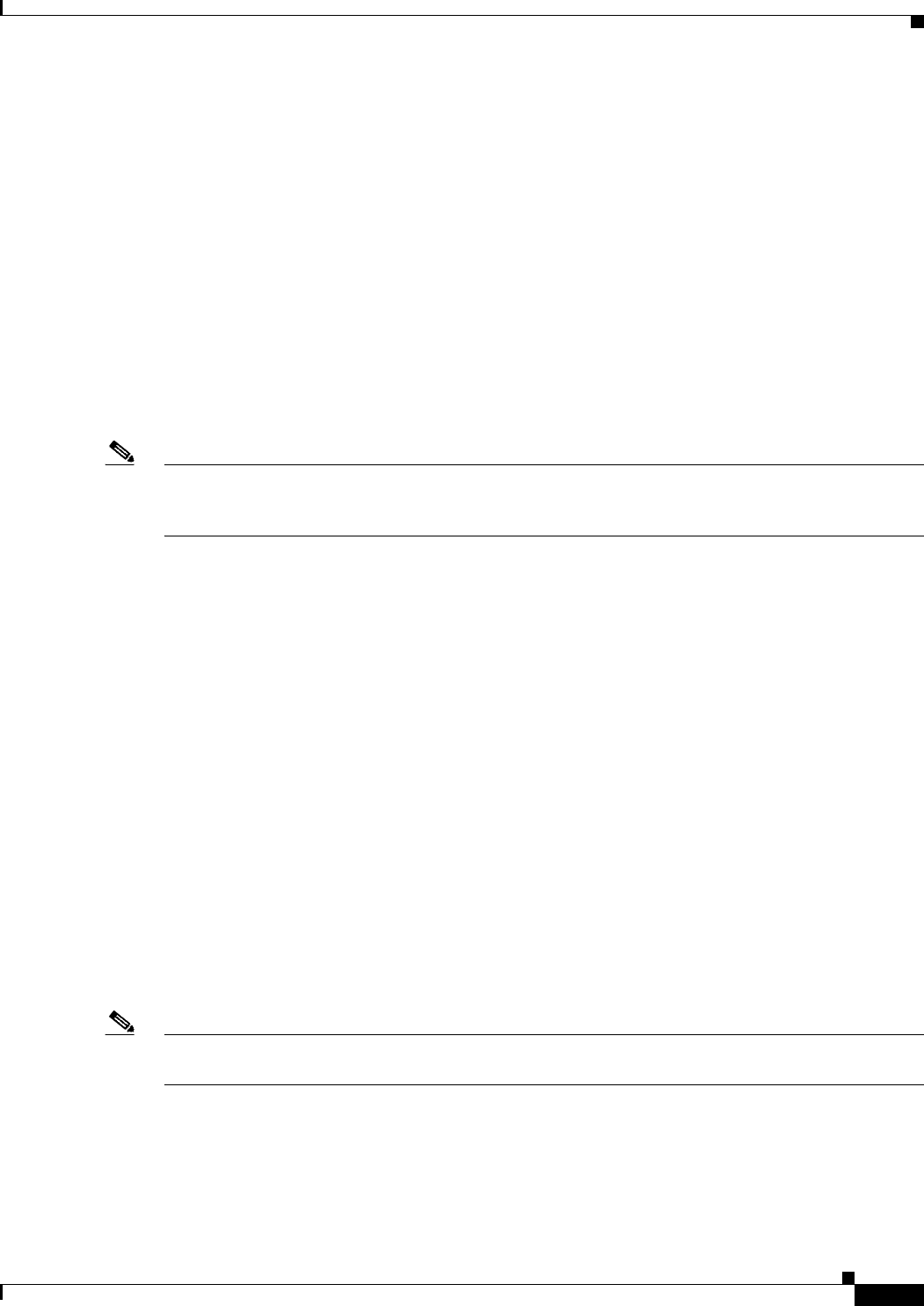
Cisco MDS 9000 Family Configuration Guide
OL-6973-03, Cisco MDS SAN-OS Release 2.x
Chapter 35 Configuring iSCSI
Configuring iSCSI
Presenting Fibre Channel Targets as iSCSI Targets
• Dynamic mapping—automatically maps all the Fibre Channel target devices/ports as iSCSI devices.
Use this mapping to create automatic iSCSI target names.
• Static mapping—Manually create iSCSI target devices and map them to the whole Fibre Channel
target port or a subset of Fibre Channel LUNs. With this mapping, you must specify unique iSCSI
target names.
Static mapping should be used when iSCSI hosts should be restricted to subsets of LUs in the Fibre
Channel targets and/or iSCSI access control is needed (see the “iSCSI Access Control” section on
page 35-19). Also, static mapping allows configuration of transparent failover if the LUs of the Fibre
Channel targets are reachable by redundant Fibre Channel ports (see the “Transparent Target
Failover” section on page 35-38).
The IPS module or MPS-14/2 module does not import Fibre Channel targets to iSCSI by default. Either
dynamic or static mapping must be configured before the IPS module or MPS-14/2 module makes Fibre
Channel targets available to iSCSI initiators.
Dynamic Mapping
The iSCSI target node name is created automatically using the iSCSI qualified name (IQN) format. The
iSCSI qualified name is restricted to a maximum name length of 223 alphanumeric characters and a
minimum length of 16 characters.
The IPS module or MPS-14/2 module creates an IQN formatted iSCSI target node name using the
following conventions because the name must be unique in the SAN:
• IPS Gigabit Ethernet ports that are not part of a VRRP group or PortChannel use this format:
iqn.1987-05.com.cisco:05.<mgmt-ip-address>.<slot#>-<port#>-<sub-intf#>.<Target-pWWN>
iqn.1987-05.com.cisco:05.vrrp-<vrrp-ID#>-<vrrp-IP-addr>.<Target-pWWN>
iqn.1987-02.com.cisco:02.<mgmt-ip-address>.pc-<port-ch-sub-intf#>.<Target-pWWN>


















