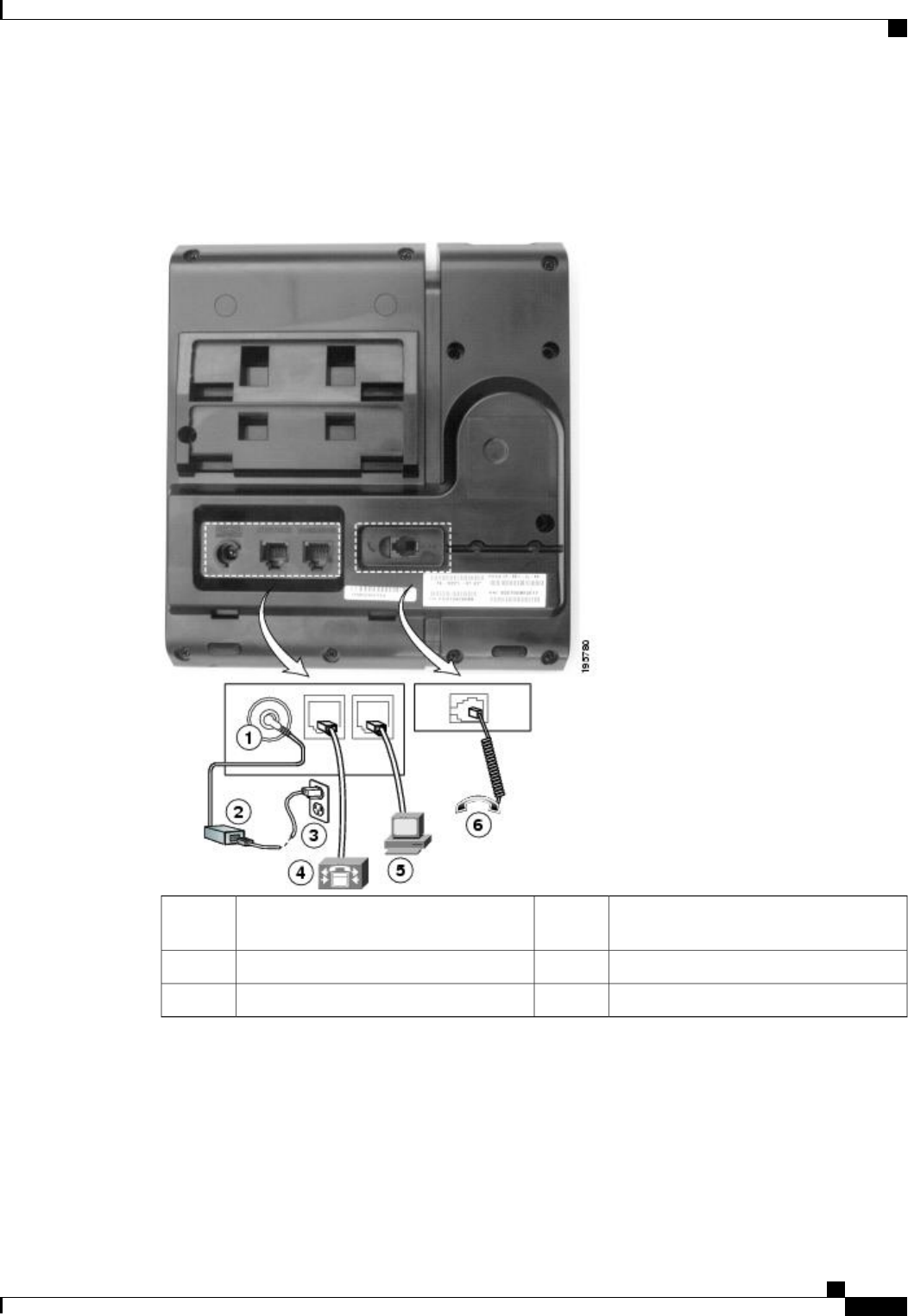
Phone Connections
For your phone to work, it must be connected to the corporate IP telephony network. Your system administrator
can help you connect your phone.
Network port (10/100 SW) connection.
IEEE 802.3af power enabled.
4DC adaptor port (DC48V)1
Access port (10/100 PC) connection5AC-to-DC power supply (optional)2
Handset connection6AC power wall plug (optional)3
Adjusting the Handset Rest
You can adjust the handset rest of a wall-mounted phone so that the receiver does not slip out of the cradle.
Cisco Unified IP Phone 3905 User Guide for Cisco Unified Communications Manager Express Version 8.8 (SIP)
OL-24411-01 3
Overview
Phone Connections
















