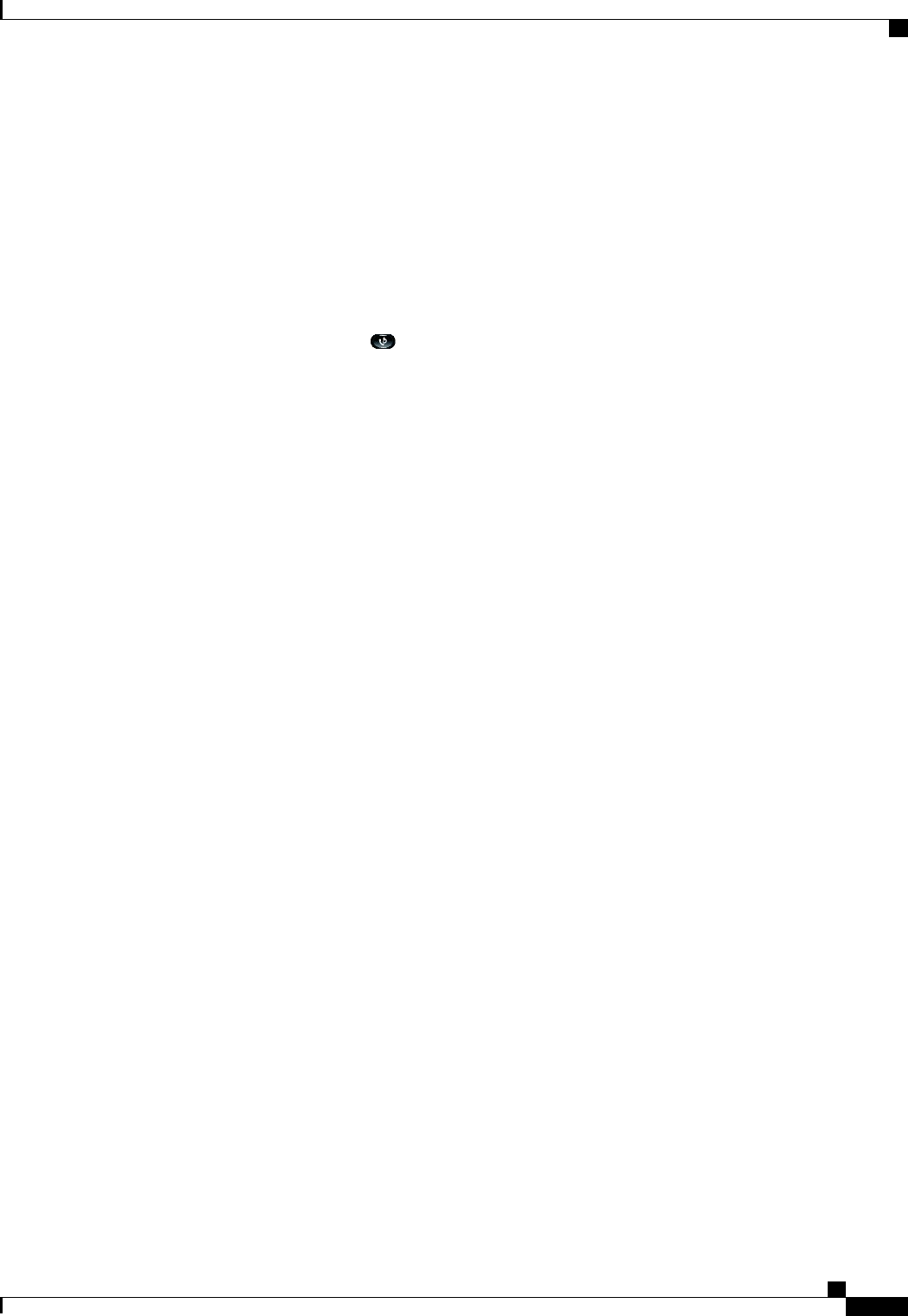
• Press the Line button for your extension, and then dial the number.
• Press the Speaker button, and then dial the number.
• If you have established speed-dial numbers, press the Feature button enabled for speed-dial.
Redial a Number
To redial the most recently dialed number:
•
Press the Redial button .
• To place the call, get a dial tone on the line, then press the Redial button.
Shared Lines
Shared lines allow you to use one phone number for multiple phones.
You might have a shared line if you have multiple phones and want one phone number, share call-handling
tasks with co-workers, or handle calls on behalf of a manager.
For example, if you share a line with a co-worker:
• When a call comes in on the shared line:
• Your phone rings and the line button flashes amber.
• Your co-worker’s phone rings and the line button flashes amber.
• If you answer the call:
• Your line button turns green.
• Your co-worker’s line button turns red.
When button is red, that line cannot be used to barge in on the call or used to make another call.
• If you put the call on hold:
• Your line button flashes green.
• Your co-worker’s line button flashes red.
When the line flashes red, your co-worker can pick up the call.
Transfer a Call
Transfer allows you to redirect a connected call from your phone to another number.
Cisco Unified IP Phone 3905 User Guide for Cisco Unified Communications Manager Express Version 8.8 (SIP)
OL-24411-01 9
Operating Your Phone
Redial a Number
















