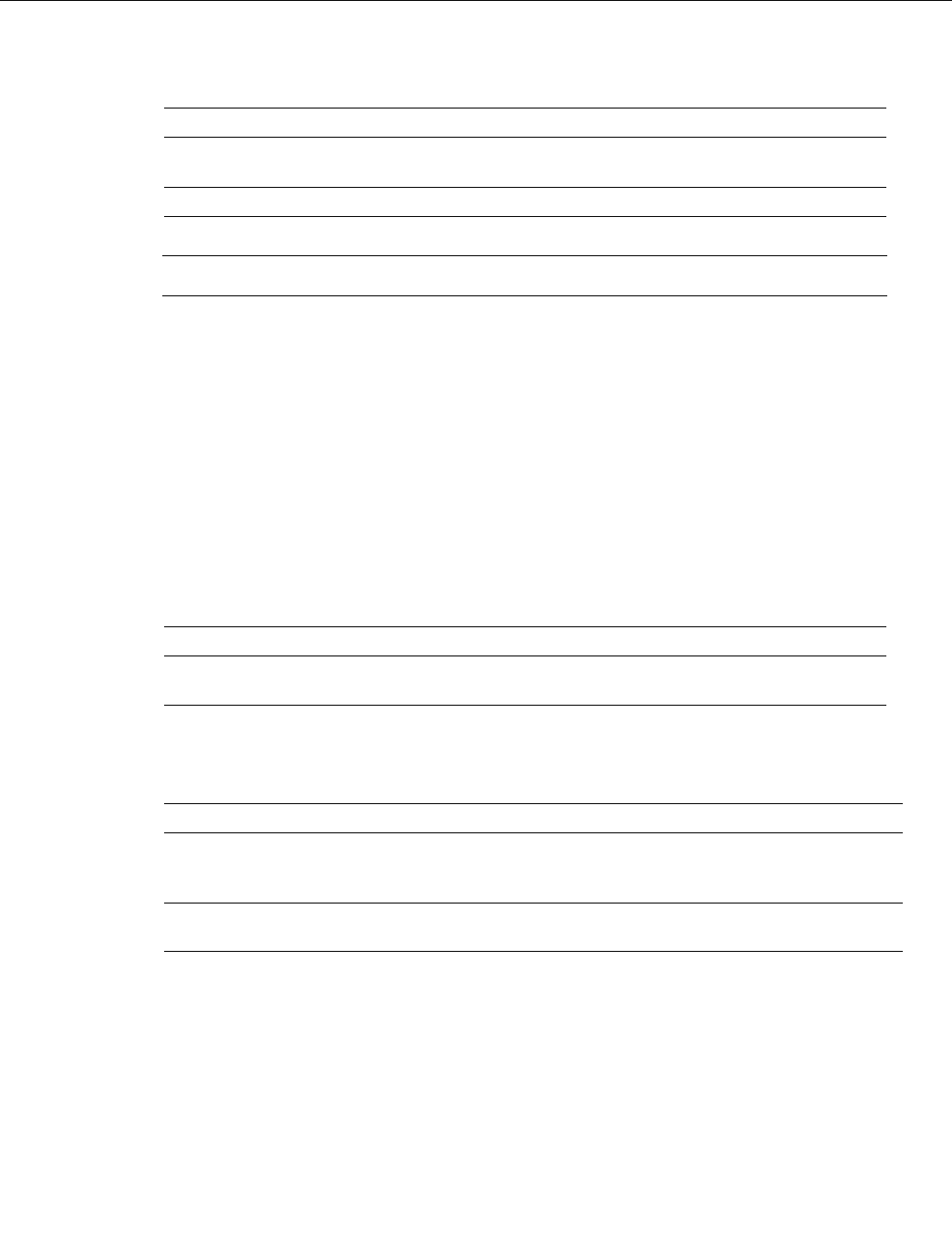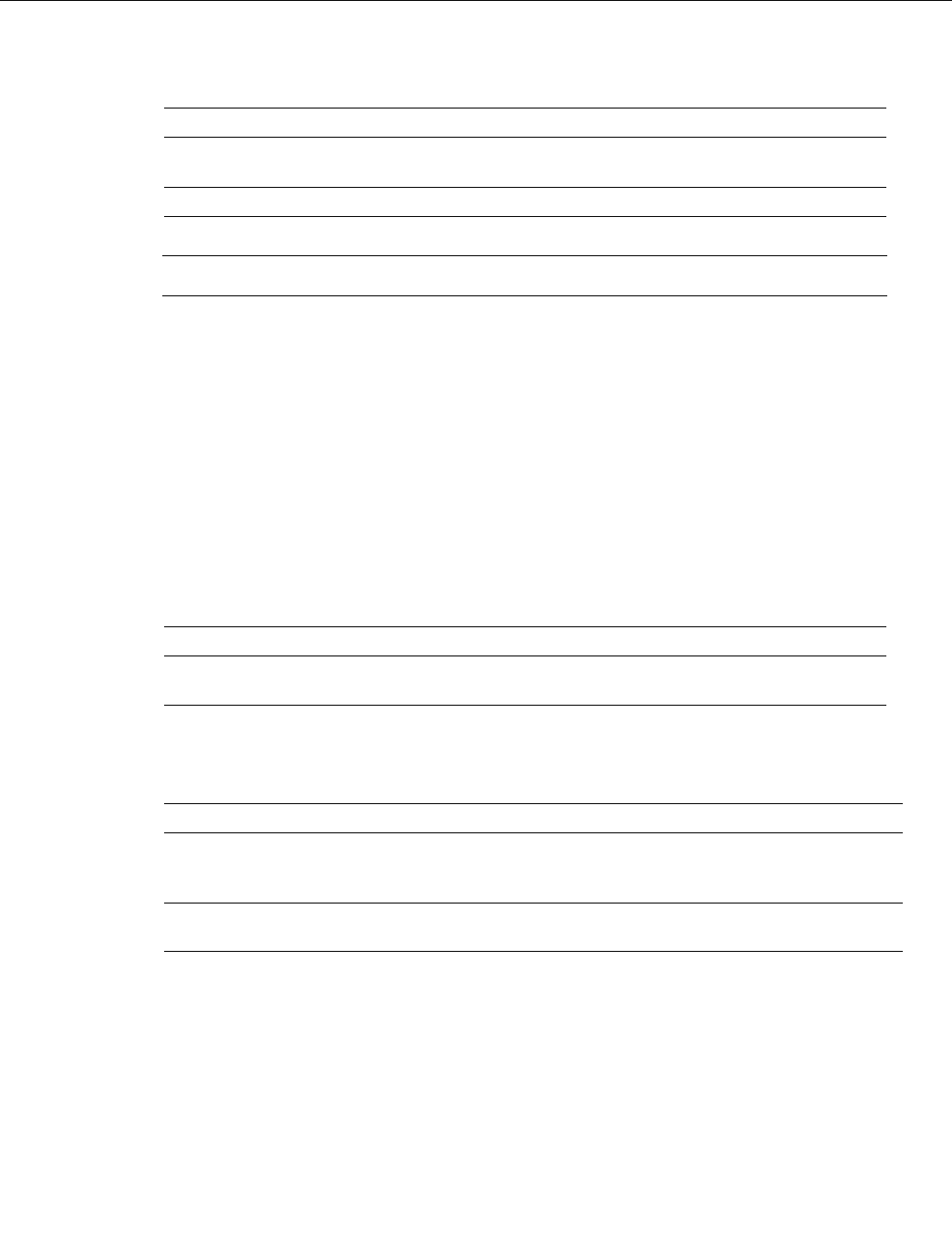
Configure VoIP Peers
Configuring Voice over IP for the Cisco 3600 Series VC-31
To configure DID for a particular POTS dial peer, use the following commands beginning in global
configuration mode:
Note Direct inward dial is configured for the calling POTS dial peer.
For additional POTS dial-peer configuration options, refer to the “Voice-Related Commands”
section of the Voice, Video, and Home Applications Command Reference.
Configure VoIP Peers
Once again, VoIP peers enable outgoing calls to be made from a particular telephony device. To
configure a VoIP peer, you need to uniquely identify the peer (by assigning it a unique tag number),
define its destination telephone number and destination IP address. As with POTS peers, under most
circumstances, the default values for the remaining dial-peer configuration commands will be
adequate to establish connections.
To enter the dial-peer configuration mode (and select VoIP as the method of voice-related
encapsulation), use the following command in global configuration mode:
The number value of the dial-peer voice voip command is a tag that uniquely identifies the dial peer.
To configure the identified VoIP peer, use the following commands in dial-peer configuration mode:
For additional VoIP dial-peer configuration options, refer to the “Voice-Related Commands” section
of the Voice, Video, and Home Applications Command Reference. For examples of how to configure
dial peers, refer to the section, “Voice over IP Configuration Examples.”
Step Command Purpose
1 dial-peer voice number pots Enter the dial-peer configuration mode to configure
a POTS peer.
2 direct-inward-dial Specify direct inward dial for this POTS peer.
Command Purpose
dial-peer voice number voip Enter the dial-peer configuration mode to configure a VoIP
peer.
Step Command Purpose
1 destination-pattern string Define the destination telephone
number associated with this VoIP dial
peer.
2 session target {ipv4:destination-address |
dns:host-name}
Specify a destination IP address for this
dial peer.