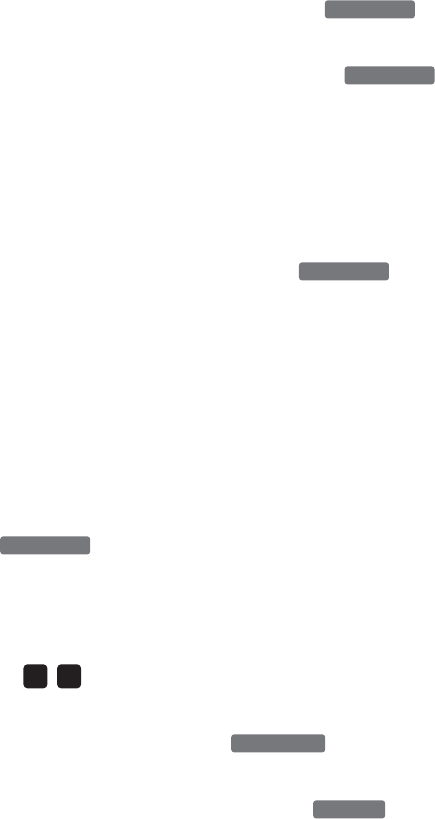
WWW.TALKSWITCH.COM 17
TS-600 USER GUIDE
DELETING A CALL FROM THE CALL LOG
1. To delete a caller ID record in the log, press the button when
the record is displayed. The record is permanently erased.
2. To delete all entries in call log, press and hold the button for 5
seconds when one of the caller ID records is displayed. All records are
permanently erased.
USING ONE-TOUCH SPEED DIALS
The TS-600 has 7 programmable “One-touch” speed dial buttons. Pressing a
speed dial key will automatically dial the programmed phone number.
Speed dial keys can be programmed by pressing . See the section
on programming a new phone number for more details.
USING THE PHONE DIRECTORY
The directory makes dialing frequently used phone numbers quick and easy. You
can enter the numbers and names by using the telephone keypad or by copying
a caller’s name and number from the Caller ID call log into the directory.
SEARCHING TELEPHONE NUMBERS IN THE DIRECTORY
You can search for an entry in the directory when the phone is in use or idle.
1. Press and one entry is displayed.
2. Press
S or T until the record you want is displayed.
3. You can also press the appropriate keypad button one or more times to reach
the first character of the name for which you are searching. For example, by
pressing , the first record with a name starting with “K” is displayed.
Press
T and the next K listing is displayed.
4. To dial the number displayed, press . The speakerphone is
activated automatically before dialing.
5. To leave the directory mode at any time, press .
GOODBYE
DIAL/ENTER
55
DIRECTORY
SAVE
DELETE
DELETE


















