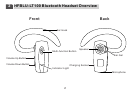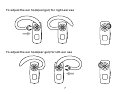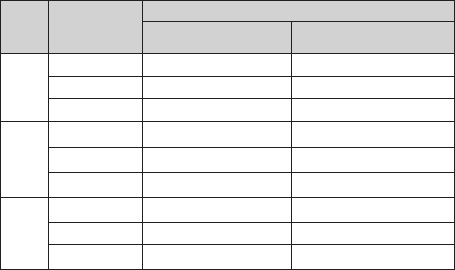
Button
ACTION
1 Call Active,
1 Incoming Call
1 Call Active,
1 Call on Hold
Quick Press
HEADSET STATUS
2 Seconds
Quick Press
4 Seconds Turn headset OFF
Turn headset OFF
Increase volume
2 Seconds
4 Seconds
Quick Press
2 Seconds
4 Seconds
_
Decrease volume
_
_
Answer incoming, hold active
_
_
Answer incoming, end active
End active, retrieve held call
Please note: The desired function is initiated only when the button is released. It is
important that the button is held for the correct period of time.
Transfer active Call to/from Phone
_
_
_
Swap Calls
Add held call to 3-way-calling
Volume
Down
Volume
Up
Multi-
function
Button
Add held call to 3-way-calling
11