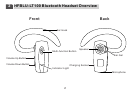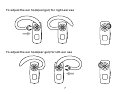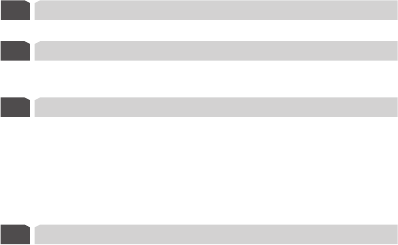
9
Answering a call
Transferring a call
Volume control & Mute function
Call-waiting (Three-Way Calling)
11
12
13
14
14
When you receive an incoming call, press the Multi-function Button briefly.
(1) Headset to phone: Press Volume Up Button for 2 seconds.
(2) Phone to headset: Press Volume Up Button for 2 seconds.
You can adjust the volume by pressing volume up and volume down button.
Press and hold the Volume Down Button for 2 seconds, you will hear short beeps low to high.
The headset MIC will then be muted and you will hear a remindful melody every 10 seconds.
Deactivate the mute function by pressing the Volume Down Button for 4 seconds, you will
hear short beeps, low to high first, and then hear short beeps, high to low, indicating the mute
function has been cancelled.
Before using 3 way calling with your headset, you must ensure that your phone supports
the Hands-free Profile and that the "call hold and/or multiparty" services are available in
the network.
(1)Press the Multi-function Button briefly to accept or receive waiting(incoming) call and
end active call.
(2)Press the Multi-function Button for 2 seconds to accept waiting(incoming) call and hold
active call.