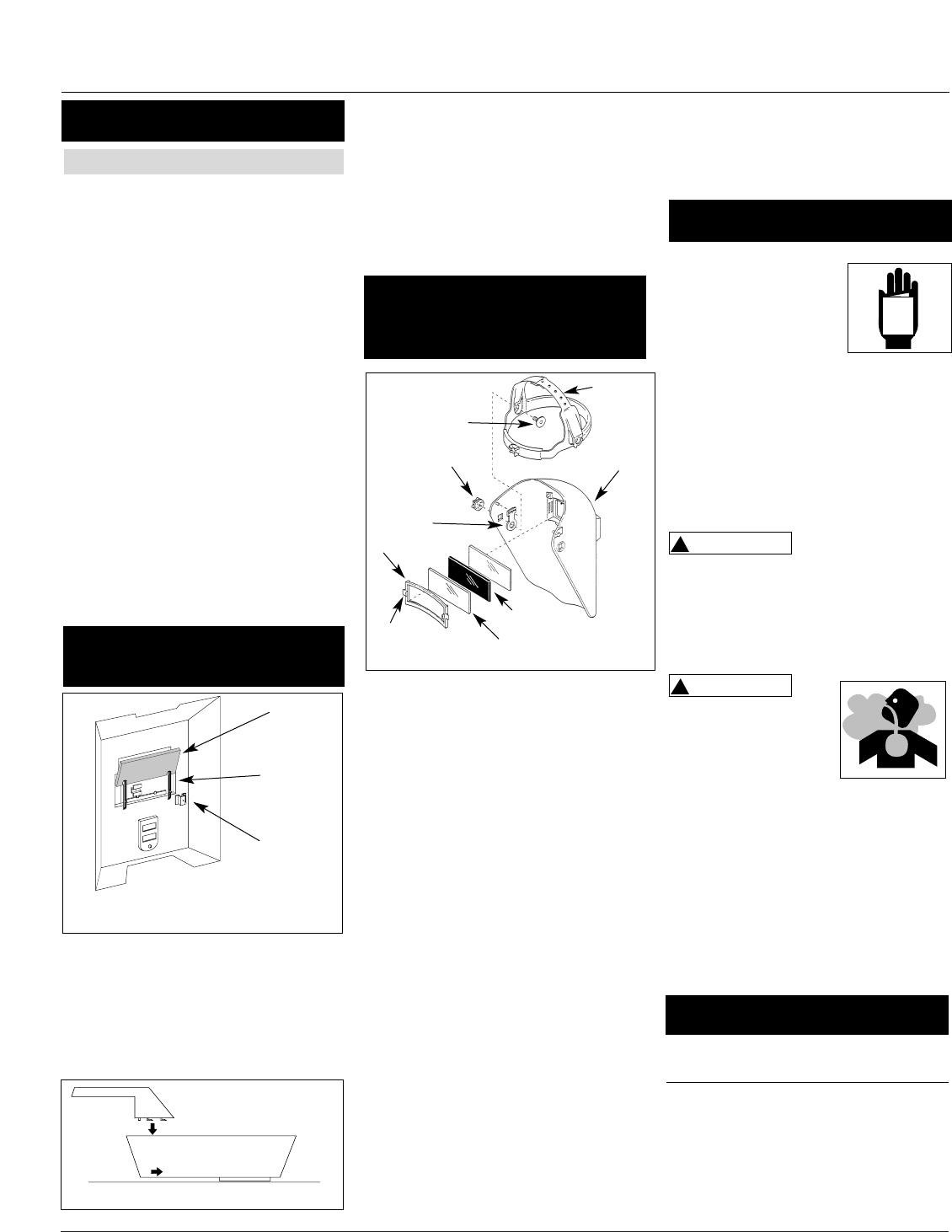
4. To attach the handle, place shield on
a flat surface and press handle into
place (See Figure 10).
NOTE: If you have never welded
before or have little experience, a
full face helmet is recommended.
Both hands are needed to stabilize
and control the angle and arc
length of the torch.
1. Remove the lens retainer from the
face shield with a regular screwdriver
by prying against the shield and post
of the lens retainer.
2. Remove the protective film covering
from both sides of each lens cover.
Put one clear lens cover on each side
of the shaded lens. Place these three
lenses together into the face shield
and secure with the lens retainer. The
lens retainer should snap into the
second notch in the face shield.
3. Position one of the holes in the
adjustment arm over the pins which
are located in the ear area of the face
shield. These adjustment arms control
the closeness of fit and can be easily
repositioned if necessary.
4. Position the headgear inside the face
shield. Assemble the helmet by
inserting the stud screw through the
headgear and shield into the tension
nut as shown. Do not tighten tension
nut completely.
5. Trial fit the welding helmet. Adjust
headgear ratchet band to a
comfortable position and lower the
face shield. If the shield is too far or
counterclockwise. When gas is
emitted from cylinder, close valve by
turning clockwise. This will blow out
dust or dirt that may have
accumulated around valve seat.
2. Install regulator onto cylinder valve.
Tighten stem nut securely to gas
valve.
3. Install one end of gas hose to fitting
on the rear of welder and other end
of hose to fitting on regulator using
hose clamps on each connection. Make
sure gas hose is not kinked or twisted.
4. While standing opposite cylinder
outlet, slowly open cylinder valve.
Inspect for leaks in the connections.
5. Pull trigger on gun to allow gas to
flow. Adjust gas regulator to
maximum flow by moving clockwise.
Release trigger.
6. Remember to close gas cylinder valve
when finished welding.
1. Cut retainer stiffeners and detachable
handle away from shield. Trim the
excess plastic to remove sharp edges.
2. Insert filter lens.
3. Attach the stiffeners over the pins on
the lens retainers (See Figure 9).
6
Wire Feed Arc Welder
too close to the face, use a different
hole in the adjustment arm. Adjust the
tension nuts so that helmet can be
easily lowered over the face by
nodding the head.
1. Be sure to read,
understand and comply
with all precautions in
the General Safety
Information section. Be
sure to read entire
"Welding Guidelines" section before
using this equipment.
2. Turn welder off.
3. Verify surfaces of metals to be joined
are free from dirt, rust, paint, oil,
scale or other contaminants. These
contaminants make welding difficult
and cause poor welds.
All persons
operating this
equipment or in the area while
equipment is in use must wear
protective welding gear including: eye
protection with proper shade, flame
resistant clothing, leather welding
gloves and full foot protection.
If heating, welding or
cutting galvanized, zinc
plated, lead, or cadmium
plated materials, refer to
the General Safety
Information Section for instructions.
Extremely toxic fumes are created when
these metals are heated.
4. Connect work clamp to work piece or
workbench (if metal). Make sure
contact is secure. Avoid surfaces with
paint, varnish, corrosion or non-
metallic materials.
5. Position Heat Selector on front panel
to desired setting.
NOTE: These settings are general
guidelines only. Heat setting may vary
according to welding conditions and
materials.
!
WARNING
!
WARNING
Assembly
(Continued)
HOOKUP PROCEDURE (Continued)
Operation
Metal Heat
Thickness Setting
24 - 14 Gauge (MIG only) Low 1 or 2
18 - 14 Gauge (Flux Core)
Thicker Than 14 Gauge High 1 or 2
MANUAL
Figure 11
Headgear
Face Shield
Shaded Lens
Clear Lens Cover (2)
Post
Lens Retainer
Adjustment
Arm (2)
Tension Nut (2)
Stud Screw (2)
www.chpower.com
Figure 9
Lens
Lens
Retainer
Retainer
Stiffener
Figure 10
Handshield
Assembly
Welding Helmet
Assembly (Promotional
Models Only)


















