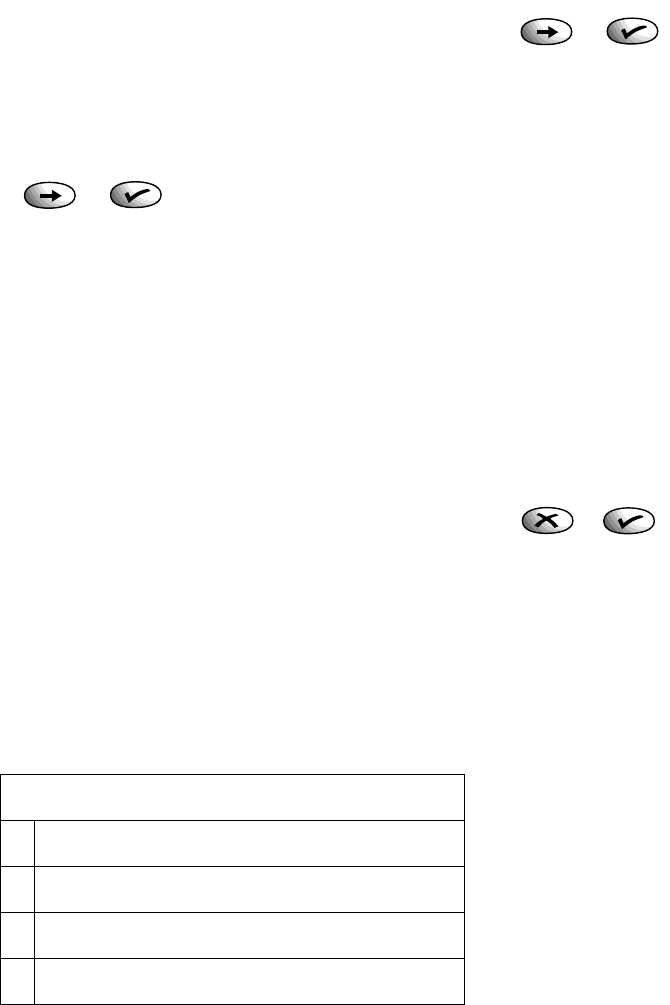
18
To enter up to four personal emergency
numbers for use when the keypad guard is ON
Your personal emergency numbers are
recognised by your Synergy 1000 when they are
dialled. No other calls (except
999 and 112
calls) will be allowed while the keypad guard is
switched on.
It is recommended that you write down the
emergency numbers (up to 4) that you wish to
enter before starting this process.
• Press the ➔ button until the display shows
SET UP.
• Press the ✔ button. Display shows HANDSET.
• Press the ✔ button. Display shows KEYTONES.
• Press the ➔ button until the display shows
EMERGENCY.
• Press the ✔ button. Display shows 1- ENTER NO-.
Key in the number you want.
• Press the ✔ button. Display shows STORED
and beeps. The display reverts to EMERGENCY.
• Press the ✔ button. Display now shows last
memory number and the number keyed into it.
• Press the ➔ button to move to the next
memory slot. Display shows 2- ENTER NO-.
• Repeat from step 5 above until you have
entered all the numbers you wish to store.
14t Edition ~ 15t Sept ’98
EMERGENCY NUMBERS
1
2
3
4
To view your personal emergency numbers
• Press the ➔ button until the display shows
SET UP.
• Press the ✔ button. Display shows HANDSET.
• Press the ✔ button. Display shows KEYTONES.
• Press the ➔ button until the display shows
EMERGENCY.
• Press the ✔ button. Display shows the first
personal emergency number. To scroll through
the numbers press the ➔ button until the
number you wish to view is displayed. If there
are more than 10 digits in the number the rest
of the digits will scroll across the screen after
one second.
To edit your personal emergency numbers
• Display the number you wish to edit by first
viewing the number as described above.
• Enter the new number you want as follows:
• Press the ✔ button.
• Press the
✗ button which will delete the digits
one at a time. Press the
✗ button for as many
digits as you wish to remove or until the display
shows only the memory number and dash.
Now enter the new number or leave blank.
• Press the ✔ button. Displays shows STORED,
beeps then switches to EMERGENCY.
• Press and hold the
✗ button to return to
standby. The display shows HSET 1.


















