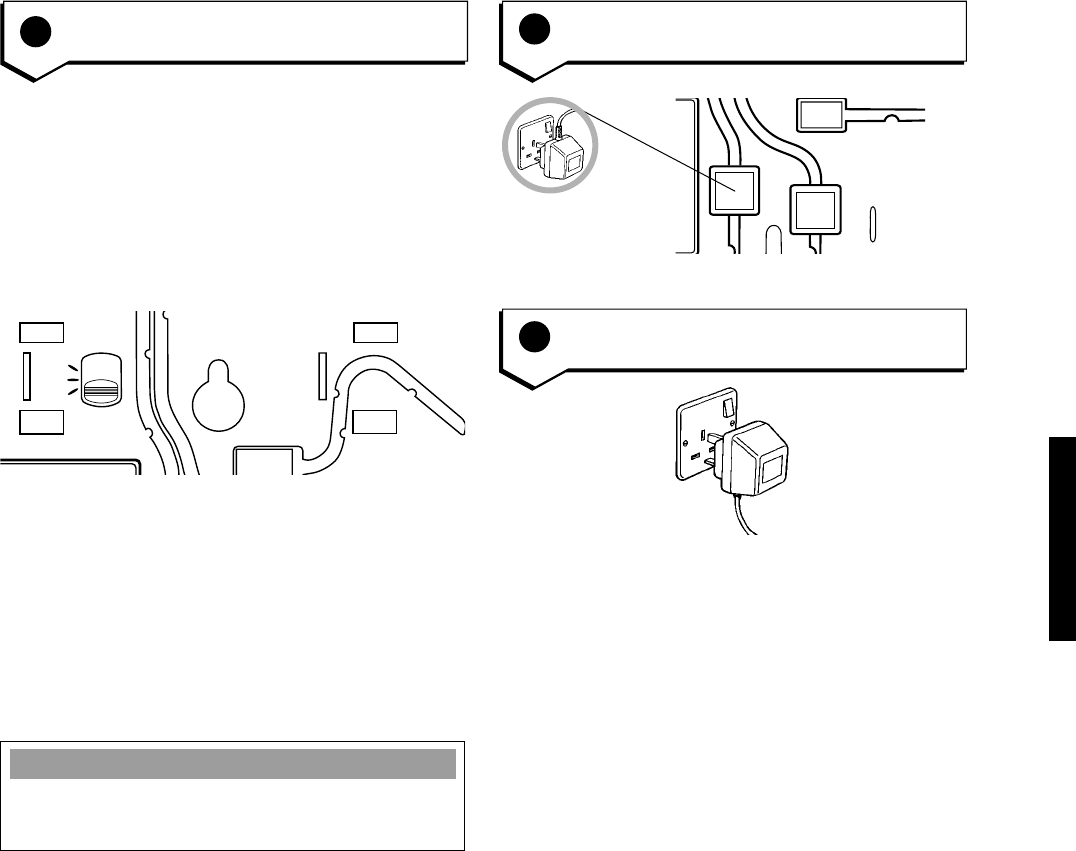
7
Paragon 400 Plus ~ 3rd Edition ~ 5th August ’03 ~ 5290
SETTING UP
5
Plug the mains adaptor cord into the
back of the telephone
9V DC
LINE
The Paragon 400 Plus automatically goes through
a start up process during which the display shows
INITIALISING and the monitor light flashes.
On completion the unit display will show the time
and number of messages.
6
Plug the mains adaptor into the wall
socket and switch on
4 Check Dial Mode setting (default TB)
Use the dialling mode switch on the underside
of your Paragon 400 Plus.
Your Paragon 400 Plus should be pre-set to TB
which gives you Tone dialling. This ensures the
phone will work with all modern digital
exchanges.
If you do not get a dialling tone, try setting the
dialling mode to P.
If you are connecting to a switchboard, check
with your switchboard operator or
communications manager which dialling mode
you need. Your Paragon 400 Plus is approved for
all compatible switchboards.
P
T
TB
HANDSET
MODE
Note
For most switchboards the switch should be
set to T.


















