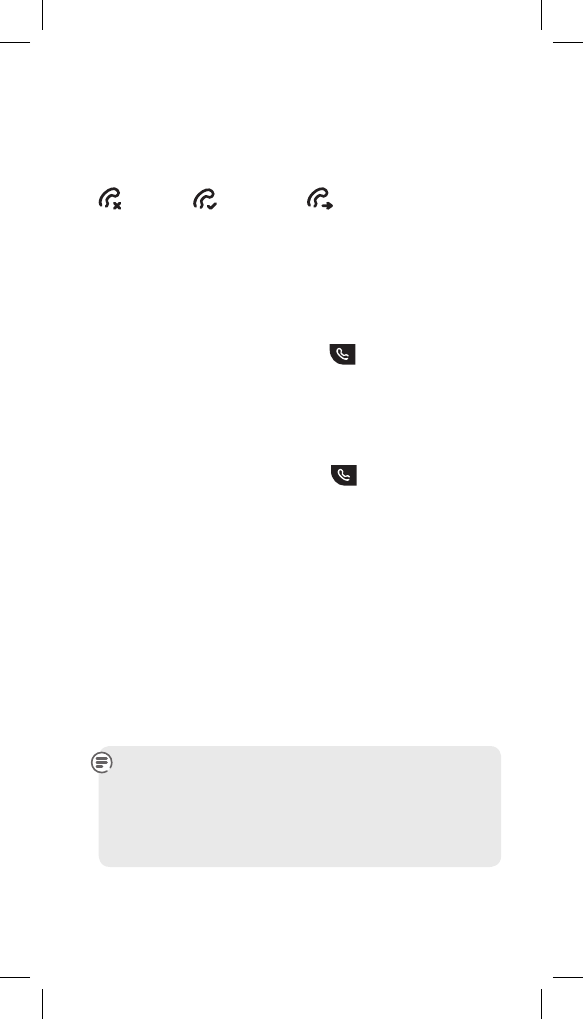
42
When viewing the All Calls list, the type of call is displayed
next to the time and date. Missed calls are also shown in
bold type:
Missed Answered Dialled
Occasionally the telephone number of the caller is not
available and cannot therefore be displayed. In this case,
your Hub Phone will show one of the following explanatory
messages: Withheld, Unavailable.
To dial a number from a call list
1 When viewing a calls list, press
to dial the entry
displayed.
If the number matches a name in your Contacts, you
can dial an alternative number (if stored). Press the OK
button to view all numbers for the contact, then scroll to
the required number and press
.
Missed calls
If you have missed any calls, the missed calls pop up will be
displayed (see page 27).
To view your missed calls
1 Highlight the missed calls event and press View to jump to
the missed calls list. You can also access the missed calls list
via the menu, as described on the previous page.
New entries are shown in bold type. Once the entry has
been highlighted it changes to plain type.
If you don’t view all of the new missed calls, the event
pop up will remain on the standby screen showing the
new total. Once you have viewed all missed calls on
one handset, the missed calls notication will remain
on other handsets


















