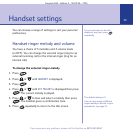Change the security PIN
1. Press and hold . The machine announces, “Security
code setting”,
and then, “First digit”, followed by the
current first digit setting.
2. Press or to change the first digit and press
to confirm.
3. You then hear,
“Second digit”. Press or
to change the second digit and press to confirm.
4. You then hear,
“Third digit”. Press or
to change the third digit and press to confirm. Your
machine announces,
“Your security code is…”.
Check the security PIN
1. Press on the base. The security PIN is announced.
Record a memo
You can record a message at the base which can be
listened to and deleted just like any received message.
1. Press
and hold . until you hear, “Please speak after
the tone.”
2. Release to end recording.
Skip
Skip
Del
Del
Ski
p
Ski
p
Del
Ski
p
Ski
p
Del
Ski
p
Ski
p
Del
33Using the answering machine
IMPORTANT
You should change the security PIN
from the original setting of 000.
Freestyle 650 – Edition 2 – 30.03.06 – 7335
If you experience any problems, please call the Helpline on 0870 605 8047
Please ensure you speak into the
microphone on the base.
To listen to memos, see ‘Listening
to your messages’, page 28.