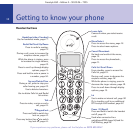10
Freestyle 650 – Edition 2 – 30.03.06 – 7335
If you experience any problems, please call the Helpline on 0870 605 8047
The charge capacity of
rechargeable batteries will reduce
with time as they wear out, giving
the handset less talk/standby time.
Eventually they will need to be
replaced. New batteries are
available from the BT Freestyle 650
Helpline on 0870 605 8047.
After charging your handset for the
first time, subsequent charging
time is about 6–8 hours a day.
Batteries and handset may become
warm during charging. This is
normal.
2. Press and release or repeatedly to scroll
through the days. After the correct setting is announced
press . The day is announced followed by the
current hour setting.
3. Press and release or repeatedly to scroll
through the hours. After the correct setting is announced
press to select. The day and hour are announced
followed by the current minute setting.
4. Press and release or repeatedly to scroll
through the minutes. After the correct setting is
announced press to select. The newly set day and
time are announced.
BT Freestyle 650 multiple pack owners only
For each additional handset:
You need to place your BT Freestyle 650 charger close
enough to a mains power socket so that the cable will
reach.
Stop
Skip
Skip
Stop
Skip
Skip
Stop
Skip
Skip
Getting started
To scroll through days / hours /
minutes rapidly, press and hold
or . After the desired
setting is announced, release the
or and press to
confirm.
Default day and time
The default date and time is
Saturday, 12.01pm. If the power
to the base is lost, the date and
time will revert to this default
setting. Your messages will be
unaffected.
To check current day and time
setting
Press and release the button.
Stop
Stop
Skip
Skip
Skip
Skip