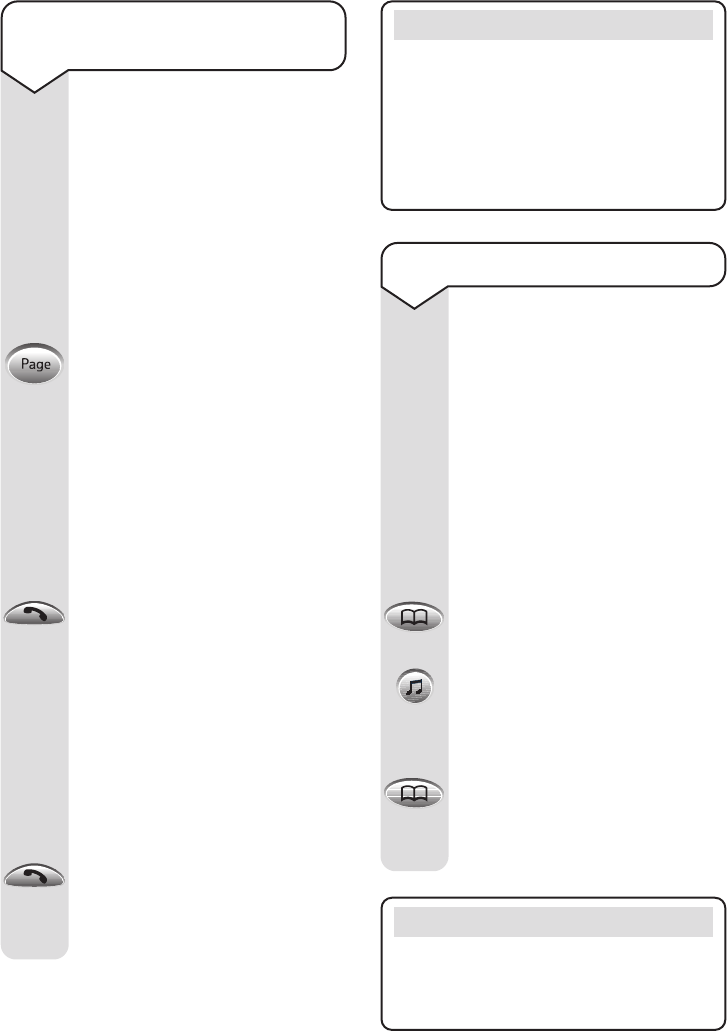
36
Freestyle 65 User Guide ~ 5th Edition ~ 5th April ’02 ~ 3950
Note
Make a note of the handset number by
writing it on the directory label on the
back of the additional handset.
Each additional handset must
be assigned an identity
number (2, 3 or 4) to be used
when transferring calls. Your
Freestyle 65 handset is already
registered as HANDSET 1. A
Freestyle 6 additional handset
is pre-set as HANDSET 2.
However, further additional
handsets can be numbered as
they are added.
Press the DIRECTORY button.
Press the SCREEN/MENU
button.
Enter the handset number
between (2 and 4).
Press the DIRECTORY button.
You will hear a beep confirming
that the new number has been
stored.
To set the handset number
2-4
S
c
r
e
e
n
M
e
n
u
Note
If the additional handset is not
registered and there is no dial tone,
please try repeating the steps again.
Please ensure that you are registering
the correct handset and that the
telephone line cord is plugged in.
To register an additional
handset
Please ensure you have only
the handset you wish to
register ready when following
the instructions below.
Please remove the handset
from the base unit to access the
PAGE button, which is situated
underneath the handset.
Press and hold the base unit
PAGE button for approximately
5 seconds until you hear a
double confirmation beep and
then release the PAGE button.
Both the IN USE light on the
base unit and the light on
the unregistered handset begin
to flash.
Immediately, press the
TALK button on the additional
handset that you wish to
register.
If successful you will hear a
long confirmation beep and
your additional handset will be
registered.
To check that your additional
handset is registered correctly,
press the TALK button on the
handset. The TALK light
should remain constantly lit
and you will hear a dial tone.


















