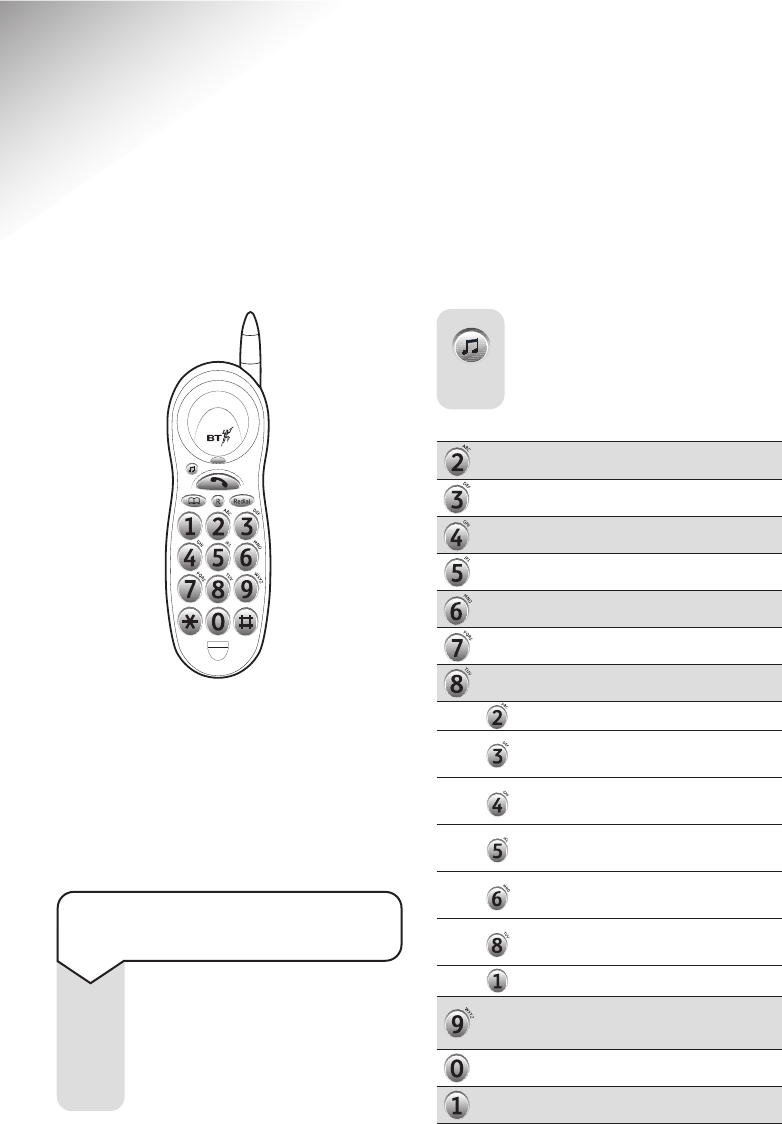
28
Freestyle 65 User Guide ~ 5th Edition ~ 5th April ’02 ~ 3950
You can use your Freestyle 65 for a
variety of functions: to listen to your
messages; delete, skip forward or
backward; record a memo or new
outgoing message, and to screen
incoming calls.
To play all messages
To play new messages
To skip back during messages
To delete during messages
To skip forward during messages
To record a new memo
To hear o
utgoing message menu
To play Outgoing Message, Press 2
To record Answer and Record
Outgoing Message, Press 3
To record Answer Only
Outgoing Message, Press 4
To select Answer and Record
Outgoing Message, Press 5
To select Answer Only
Outgoing Message, Press 6
To hear the Outgoing Message Menu
again, Press 8
To hear Main Menu again, Press 1
To set a new security code
(Please see Remote access, page 32)
To set day and time
To hear main menu again.
Press the SCREEN/MENU
button and the handset will
beep and announce the main
menu options.
Accessing your messages
from the handset
Use the table opposite for
instructions on which buttons
to press to access the
answering machine from the
handset.
S
c
r
e
e
n
M
e
n
u
Using the Freestyle 65
answering machine via
the handset
S
c
r
e
e
n
M
e
n
u


















