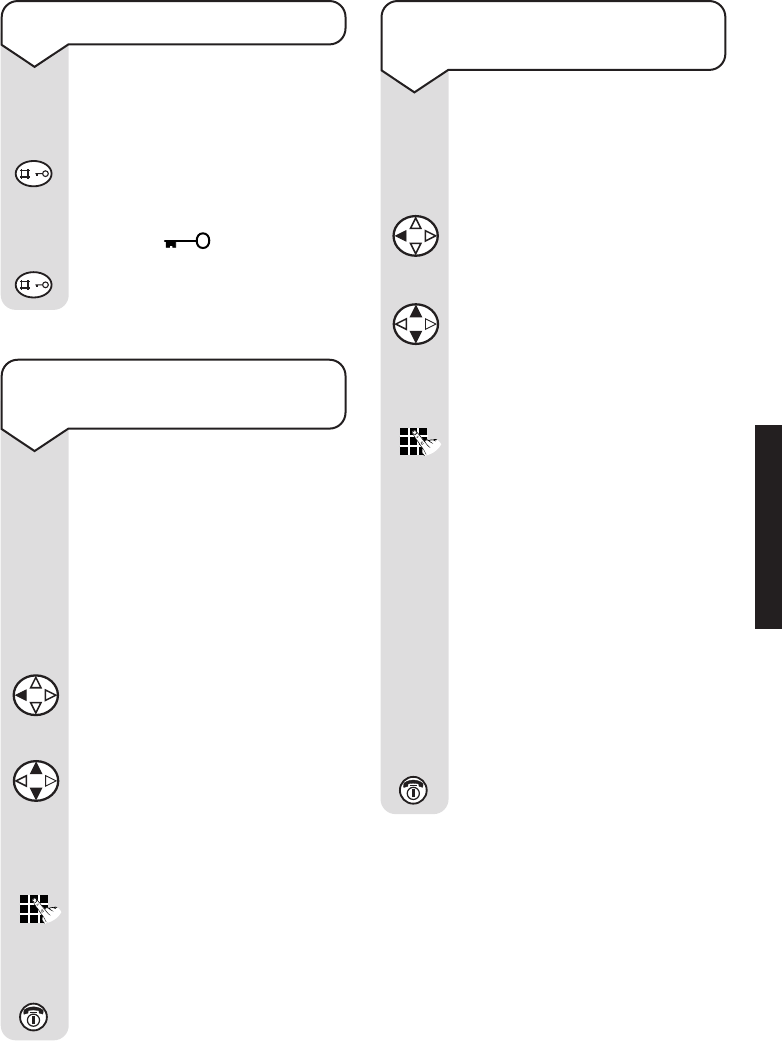
Diverse 4010 Executive ~ 9th Edition ~ 17th July ~ 3662
45
To give a handset a name
rather than a number
The handsets when registered
are assigned numbers e.g.
INT
1
. You can give the handset a
name instead of a number to
match the user or location,
e.g.
Anne
or
Office
.
The name can be up to 10
characters long.
Press the LEFT navigation
button to display the list of
handsets.
Press the
UP or DOWN
navigation button to select the
handset you you want to change
the name or number of.
Press the Edit options button.
Enter the name you want.
Press the
Save options button
to confirm.
Press the RED PHONE button
until you reach the idle display.
Edit
Save
To change the internal number
of a handset
Your handsets are automatically
assigned internal numbers
between 1-6. You can change
these numbers.
Press the
LEFT navigation
button to display the list of
handsets.
Press the
UP or DOWN
navigation button to select the
handset you want.
Press the
Edit options button.
Enter an available number.
If the number is already
assigned to another handset
you hear a beep. Select another
number.
If required, press the
UP or
DOWN navigation button to
select another handset and use
the Keypad to change the
number.
Press the
OK options button
to confirm.
Press the
RED PHONE button
until you reach the idle display.
Edit
OK
To switch keyguard on and off
You can lock the keypad so that
it cannot be used accidentally
while carrying it around.
Press and hold the
#
button.
When the keyguard is
switched on, the display will
show the icon.
Press and hold the
#
button
to switch the keyguard off.
HANDSET SETTINGS


















