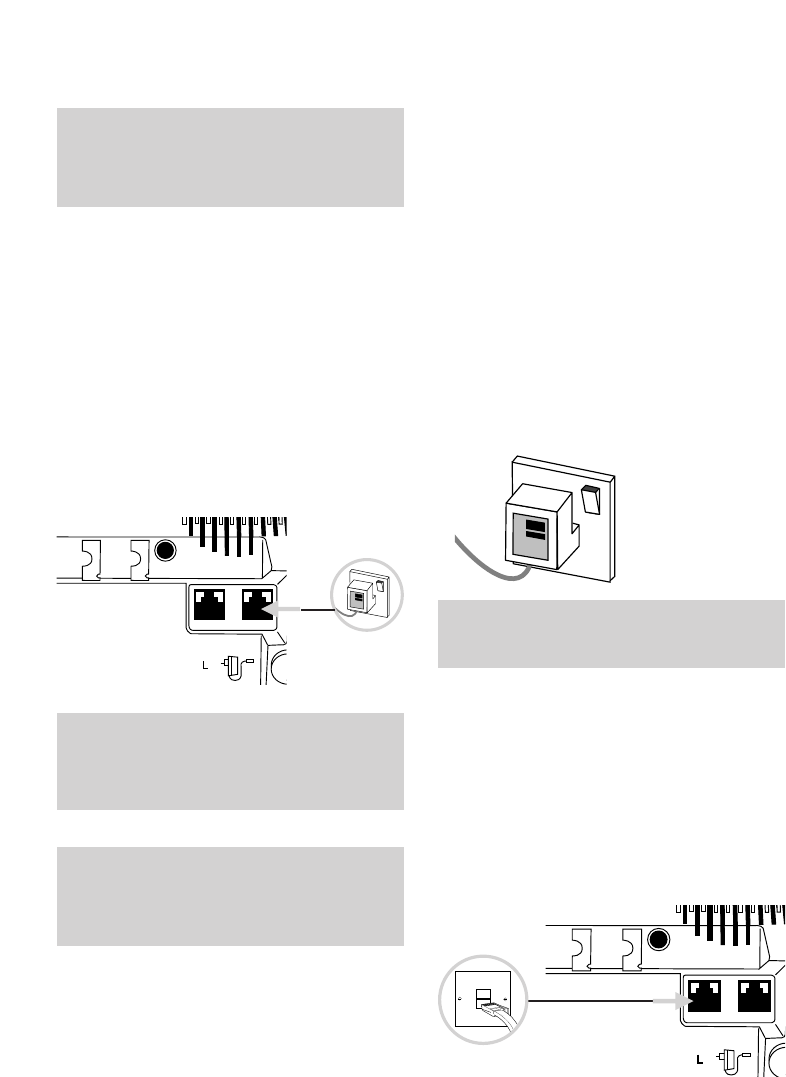
2 Plug the 3-pin adaptor
into a mains power socket
and switch on
When the power is switched on the
‘00’ display on your base station will
begin to flash.
In order to stop the display flashing,
you must record the day and time
(see page 29) and your outgoing
message (see page 24).
3 Connect the telephone
line cord to the Diverse
2015 base station
Ensure that this is fitted correctly
into the right socket.
1 Connect the power
cable
Plug the power cable into the power
socket on the underside of your
Diverse 2015. Take care that the
telephone line cord and power cable
plugs are connected to the correct
sockets. Incorrect placement could
damage the base station.
Ensure that the telephone line cord
and the power supply are plugged into
the correct socket.
The message counter will flash on
and off continually until you have set
the time and day. See page 29.
Setting up
6
Plan where you will put your Diverse
2015. It should be within two metres
of a power socket and the phone socket.
Use only power adaptor C39280-Z4-
C101 with your Diverse 2015


















