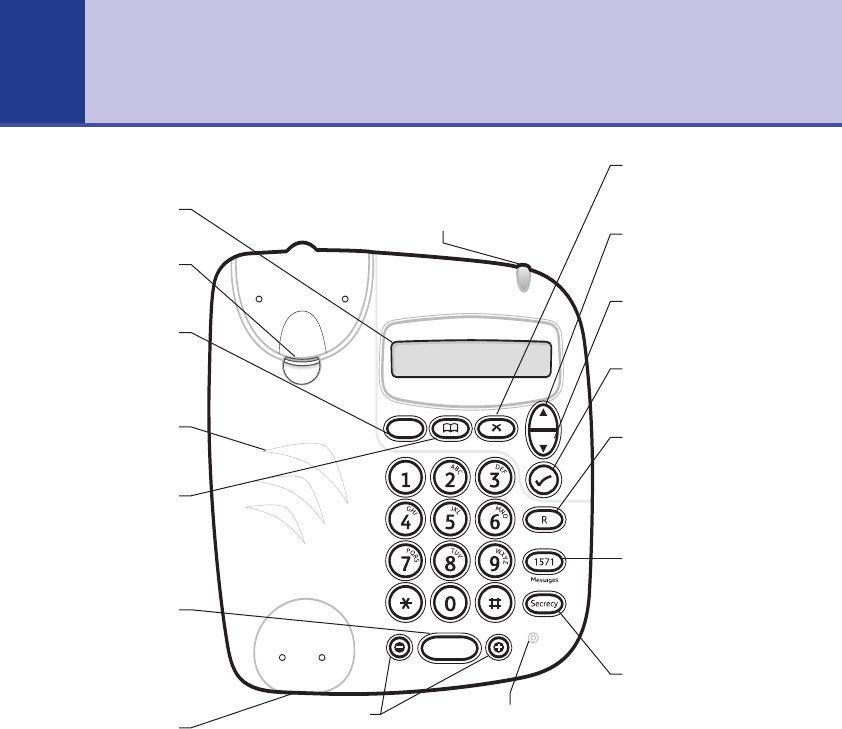
BT Decor 1200
Handsfree
Vol. Vol.
Menu
Redial
Calls
BT Decor 1200 – Issue 1 – Edition 3 – 22.11.05 – 6899
Getting to know your phone
Corded telephone
8
2 Line Display
When in standby, displays
the time and date.
Handset Catch
Turn the catch to use your
phone in a wall-mounted
position.
Menu
Press to access the settings
menu.
Press when viewing the Calls
List, Directory or Redial List
to view the sub-menu list.
Loudspeaker
When using handsfree you
can hear your caller over the
base loudspeaker.
Directory
Use to store and dial up to
50 contact names and
numbers.
Handsfree button
Press to use your BT Decor
1200 in handsfree mode.
When you are in handsfree
mode, the green Handsfree
light illuminates.
Underneath your phone:
Mode switch
Use to change the dial mode.
✘ button
Press to move back to the previous
display screen or press and hold to
return to standby.
Redial/Up button
Press to access the last number
dialled. Use to move through the
menu, directory and Calls list.
Calls/Down button
Press to access the Calls list.
Use to move through the menu,
directory and Calls list.
✔ button
Press to dial a displayed number.
Press to move forward in the menu.
Press to confirm a menu selection.
R (Recall) button
For use with a switchboard/PBX
and B
T Calling Features.
Please contact your switchboard
supplier for more information.
F
or more information on B
T’s
Calling Features please call
Freefone 0800 800152.
1571/Messages button*
Press to automatically dial 1571 to
easily access B
T Answer 1571 or
Call Minder.
The green light flashes when you
have new messages waiting on your
network’s answering service.
Secrecy button
Lets you talk to someone in the same
room without the person you are
calling hearing you. R
ed Secrecy light
illuminates when secrecy is on.
Microphone
When using handsfree your
voice is projected through
the base microphone.
Volume buttons
Use to increase or
decrease the volume.
Calls light
Red calls light flashes to indicate an
incoming call.
In standby, it flashes to indicate you
have new calls in the Calls list.
* To use the 1571 feature, you must subscribe to your network’s answering service. Batteries must be installed to be able to use the 1571 button.


















