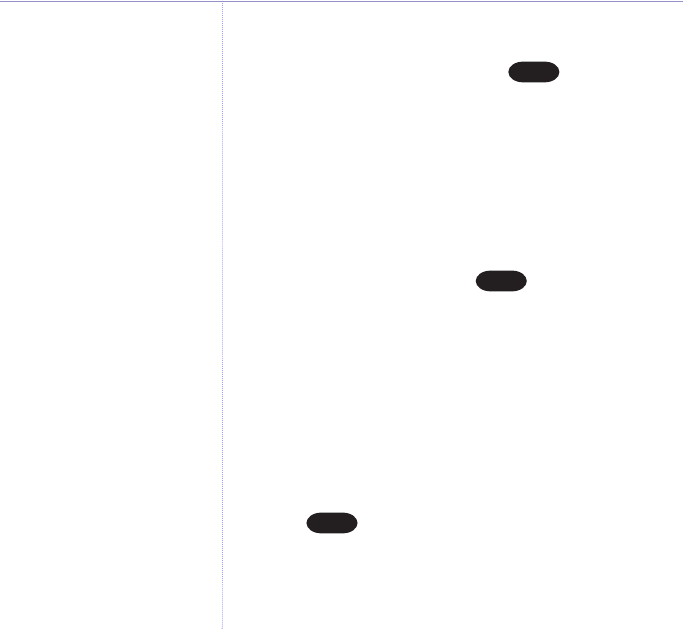
End a call
Replace the handset or press the button.
Receive a call
When you receive a call, the telephone rings and the red
calls light flashes. The display will show
Incoming call
or
if you have subscribed to a Caller Display service the
caller’s name will be displayed if there is a match with
a directory entry.
Pick up the handset or press to answer the call.
Handsfree mode
Making a handsfree call
In ‘Handsfree mode’ all communication is via the
loudspeaker.
1. Press . The green Handsfree light illuminates.
2. Dial the telephone number. The number is displayed and
dialled in handsfree mode.
Handsfree
Handsfree
Handsfree
10 Using your phone
BT Decor 1200 – Issue 1 – Edition 3 – 22.11.05 – 6899
See page 21 for more information
on Caller Display.


















