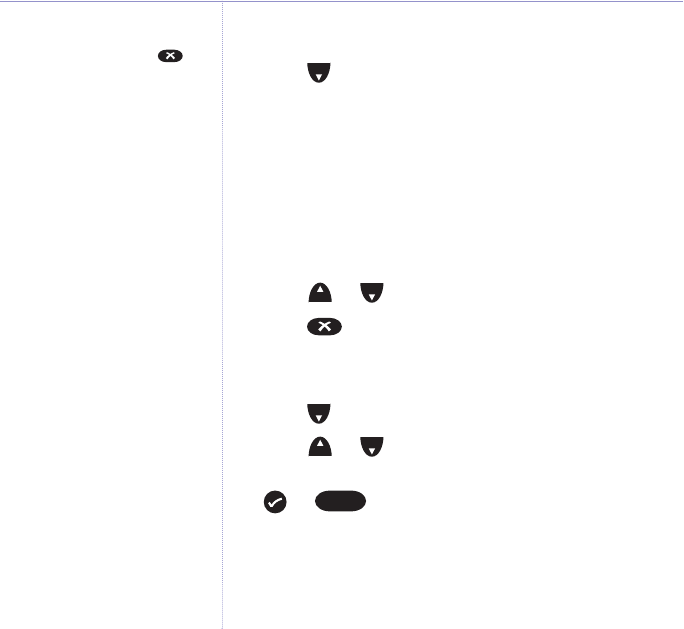
To exit the Calls list and return to
standby at any time, press .
If the Calls list is empty,
Calls List
Empty
will be displayed.
If a number is more than 16 digits,
the first 16 digits are displayed for
3 seconds and then the display
scrolls to display the last 16 digits.
After 3 seconds the display reverts
back and continues to scroll back
and forth until you change the
display information.
Caller information is not available
With some incoming calls, the
telephone number of the caller is
not available and cannot therefore
be displayed.
In this case your BT Decor 1200
provides you with some
explanatory information:
Unavailable
– The number is
unavailable.
No Number
– The caller has withheld
their number.
International
– International call.
Payphone
– call is from a
payphone.
Ringback
– the call is from a
number you set as a ringback
number.
View the Calls list
1. Press to go straight to the Calls list and view the new
calls. The Calls light stops flashing. The details for the
most recent call are displayed. The date and time the
call was received are displayed together with the caller’s
number.
New
will be displayed if the call is a new
unanswered call.
If the caller’s details are stored in the directory and an
exact match is found, the caller’s name will be displayed
instead of their number.
2. Scroll or through the list.
3. Press to return to standby.
Dial from the Calls list
1. Press to view the Calls list.
2. Scroll or to the entry you want.
3. To dial the displayed number, lift the handset or press
or .
Handsfree
Redial
Calls
Redial
Calls
Redial
Calls
Redial
Calls
Redial
Calls
Redial
Calls
22 Caller Display
BT Decor 1200 – Issue 1 – Edition 3 – 22.11.05 – 6899


















