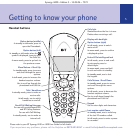At the base:
1. Press and hold for 10 seconds, until you hear a beep,
then release it.
At the handset:
2. Press or until
Registration
is displayed, then
select the OK option.
3.
Register Base
is displayed select the OK option to
confirm.
4. Use the keypad to enter the number of the base you want
to register to (1 – 4), then select the OK option.
The display shows, e.g.
Search for Base 2
(for base 2)
and the icon flashes.
5. Enter your 4 digit PIN, then select the OK option. When
the base is located, your handset display will be updated
with the handset number for the selected base.
Using your phone
If you need further instructions on using your phone or
require an explanation on any of the features, then please
refer to your main BT Synergy 4100 or 4500 user guide.
If you require any further assistance, then please call
the Helpline on 0870 605 8047 or email
bt.helpdesk@suncorptech.com
Menu
Menu
4 Getting started
Synergy 4000 – Edition 3 – 15.05.06 – 7372
If you experience any problems, please call the Helpline on 0870 605 8047 or email bt.helpdesk@suncorptech.com
After charging your handset for the
first time, subsequent charging
time is about 6–8 hours a day.
Batteries and handset may become
warm during charging. This is
normal.
IMPORTANT
DECT GAP Profile only
guarantees that basic calling
functions will work correctly
between different makes/types
of handset and base. There is
a possibility that certain
services, such as Caller Display,
will not work correctly.