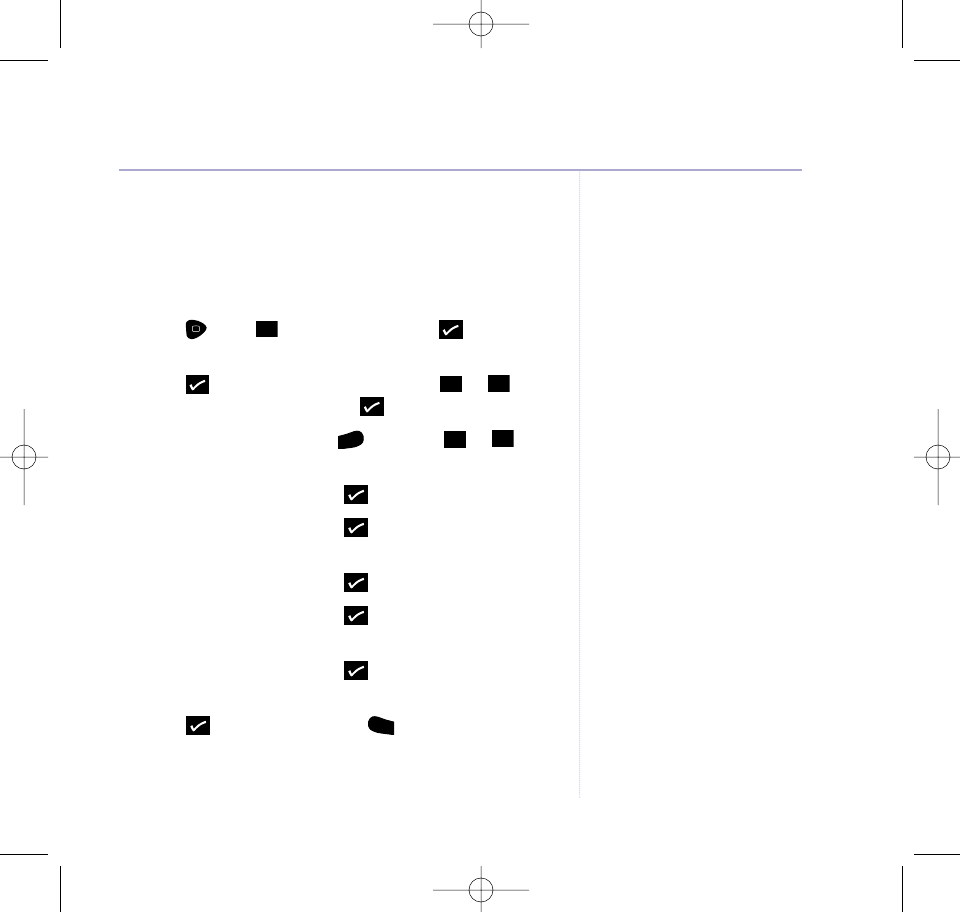
41
BT Relate 2100 (BT SMS Server) – Edition 5 – 23.04.04 – 5799
Outbox
Your Outbox holds up to the last 45 sent text messages.
From your Outbox you can read, view, forward and
delete messages.
1. Press scroll to
OUTBOX
and press . The newest
draft message is displayed.
2. Press to read the message OR scroll or to the
next message and then press .
When reading a text press and scroll or
through these options:
WRITE?
– Press to write a new message.
FORWARD?
– Press to forward the message
to another number.
DELETE?
– Press to delete the message.
DELETE ALL?
– Press to delete all the
messages in the INBOX
SAVE NUMBER?
– Press to save number.
3. After selecting an option follow the on-screen prompts,
using to confirm. Or press to return to the
previous menu.
Undo
ᮤ
ᮤ
Menu
ᮤ
ᮤ
ᮤ
S
M
S
SMS text messaging
5799 Relate 2100 (BT Server4) 26/4/04 9:57 am Page 41


















