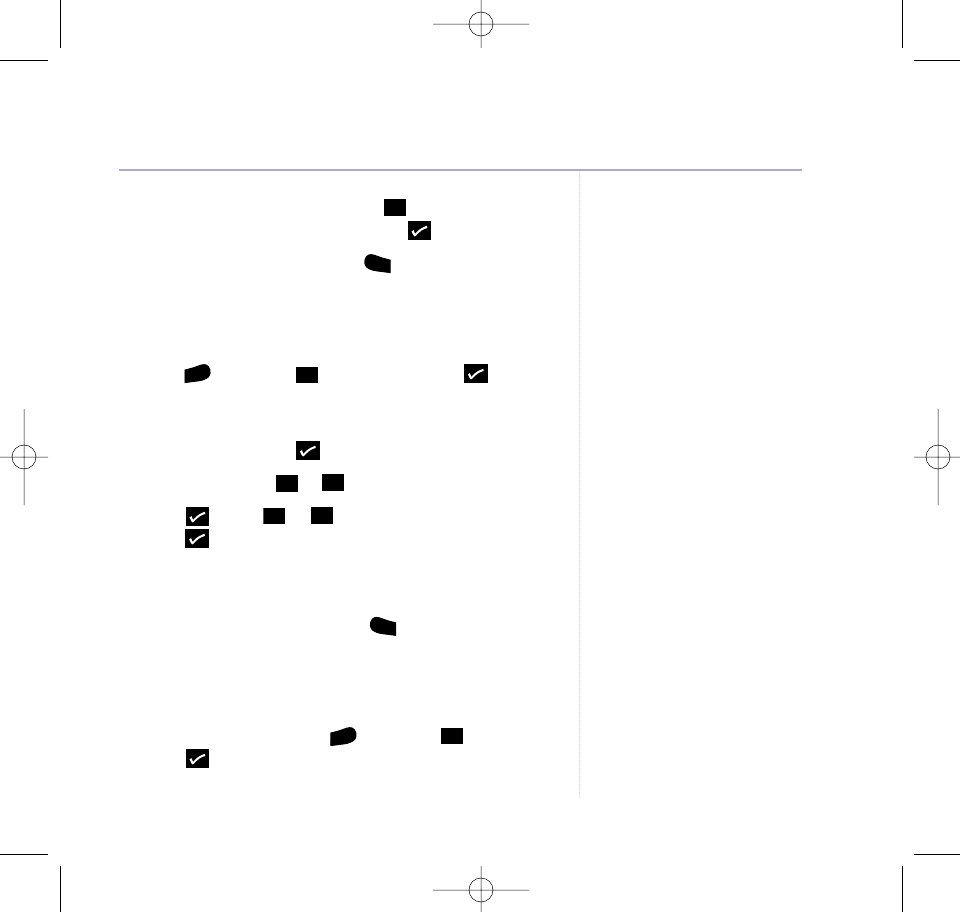
25
BT Relate 2100 (BT SMS Server) – Edition 5 – 23.04.04 – 5799
4. The first entry is displayed. Press to scroll to the entry
you want to transfer and then press to transfer it.
5. When you have finished press until you have exited
all menus.
Copy all Phonebook entries to SIM
1. Press then scroll to
SIM COPY
. Press .
2. If your SIM card is PIN protected, the display shows
PASSWD:
. Enter the same PIN code as used on your
mobile phone. Press . Display shows
PLEASE WAIT
.
3. If necessary, press or to display
PHONEBOOK TO SIM
.
4. Press . Press or to display
COPY ALL
and
press .
5. Screen shows
PLEASE WAIT…
and then indicates how many
entries have been saved.
6. When you have finished, press repeatedly until you
have exited all menus.
Copy selected entries to SIM
1. Insert the SIM card, press then scroll to
SIM COPY
.
Press .
ᮤ
Menu
Undo
ᮤ
ᮤ
ᮤ
ᮤ
ᮤ
Menu
Undo
ᮤ
Phonebook
Your PIN number is the same
number entered on your mobile.
If you enter the PIN 3 times
incorrectly, your SIM will lock you
out. It is suggested that after 2
failed attempts, you replace the
SIM in your mobile phone and
enter a code as normal. If your PIN
is locked, you will need to contact
your mobile phone operator to
unlock your SIM.
After copying the numbers from
your phonebook to your mobile,
check that all numbers include the
full national dialling codes as local
numbers from your phonebook will
not work on mobile networks.
5799 Relate 2100 (BT Server4) 26/4/04 9:57 am Page 25


















