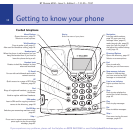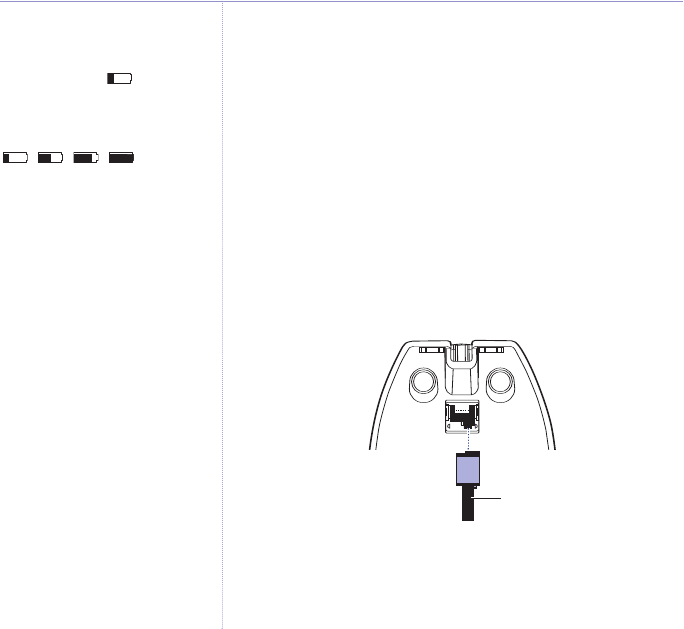
BT Diverse 6350 – Issue 3 – Edition 1 – 7.11.05 – 7187
10
If you experience any problems, please call the Helpline on 0870 240 3962 or email bt.helpdesk@vtecheurope.com
Setting up
Additional handset and charger
Location
You need to place your BT Diverse 6200 charger close
enough to a mains power socket so that the cable will
reach.
Your BT Diverse 6200 additional handset and charger
can be wall mounted, see wall mounting on page 90.
4. Plug the power adaptor cable into the underside of
the charger.
5. Plug the power adaptor into the mains wall socket and
switch the power on.
6. Batteries will come inserted in the battery compartment.
Pull the plastic tag as instructed to activate the batteries.
Getting started
Power adaptor cable
Battery low warning
When the batteries need
recharging, the handset beeps and
the display shows .
Battery level
The battery symbol shows the
current level
Battery performance
To keep your batteries in the best
condition, leave the handset off
the base for a few hours at a time
(after the initial 16 hour charge).
Running the batteries right down
at least once a week will help them
last as long as possible.
On a full charge, your BT Diverse
6200 additional handset gives up
to 13 hours talk time or up to 170
hours standby.
The charge capacity of
rechargeable batteries will reduce
with time as they wear out, giving
the handset less talk/standby time.
Eventually they will need to be
replaced
Batteries and handset may
become warm during charging.
This is normal.