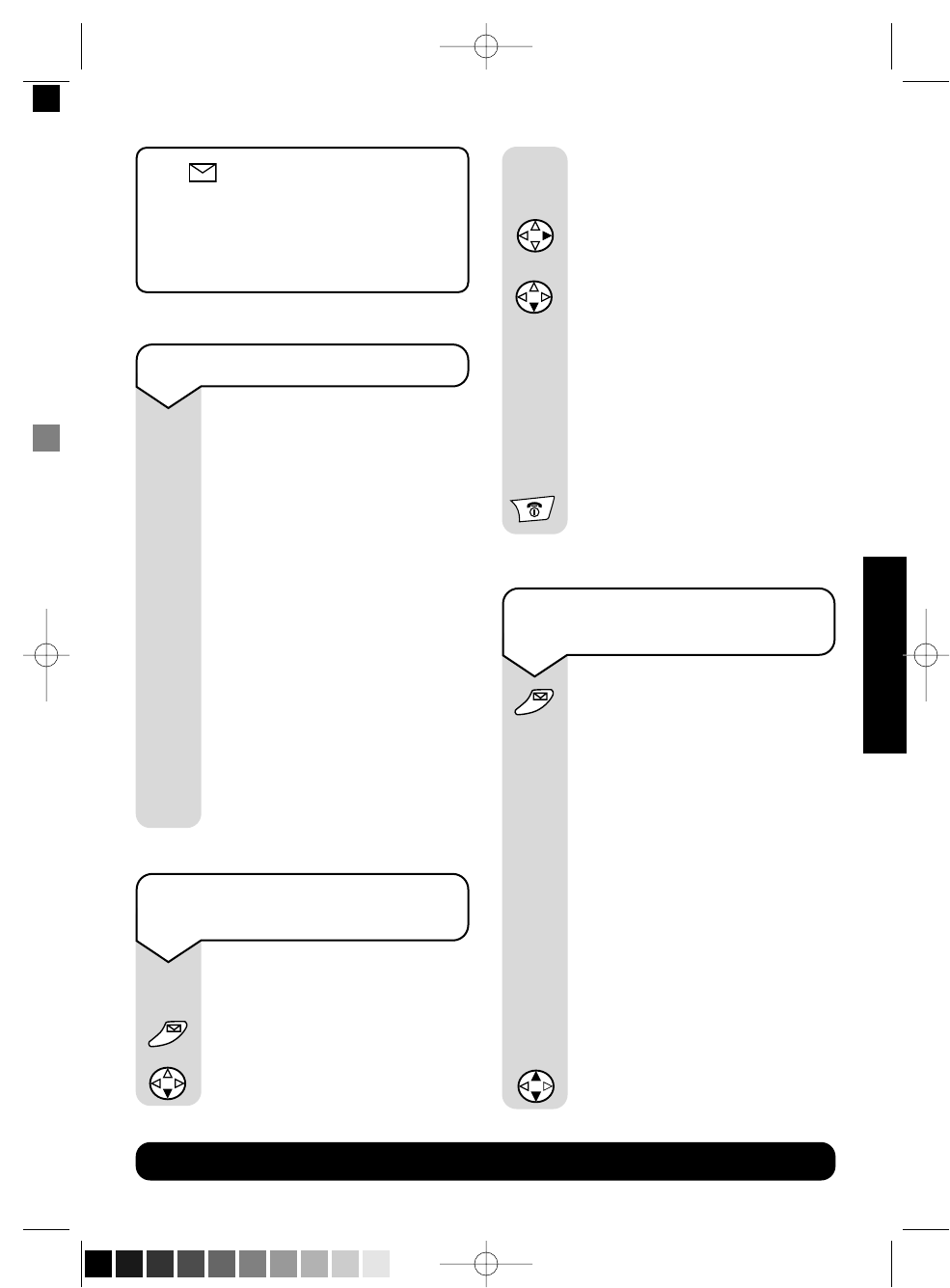
g
BT Diverse Helpline – 08457 908 070
37
BT CALLING FEATURES
The Calls list screen
Type of Calls list:
Missed Calls
or
All Calls
.
• Most recent call is
displayed first.
• Number of calls.
• Phone number of caller.
• Date and time of call.
Press to delete the call from
the list.
Press ANSWER to call the
number displayed.
The call is new.
The call details have been
viewed.
The button lets you open:
• Calls list.
• Network Mailbox.
• Text messages (SMS).
ANSWER
DELETE
NEW CALL
OLD CALL
Press OK. The most recent
call is displayed.
Press RIGHT to open the
menu.
Press the DOWN button to
scroll to
Calls Settings
.
Press OK. The current setting
Missed Calls
or
All Calls
is
ticked.
To select the option you want:
Press OK to confirm.
Press RED PHONE to return
to the idle display.
To view, call or delete
numbers in the Calls list
Press the ENVELOPE button.
Scroll DOWN to
Calls List
or
SMS
.
Press OK. Details of the most
recent incoming call are
displayed.
Press DELETE to clear the
entry and see the next one.
Or
Press ANSWER to dial the
number displayed.
Or
Press UP/DOWN to scroll
through the list.
To set Calls list to contain all
calls received or missed calls
The default setting is to
display missed calls only.
Press the ENVELOPE button.
Press the DOWN button to
scroll to Calls List.
OK
ANSWER
OK
OK
OK
DELETE
5201 Diverse5400 u_g [3] 29/8/03 5:41 PM Page 37 (Black plate)


















