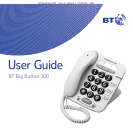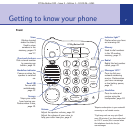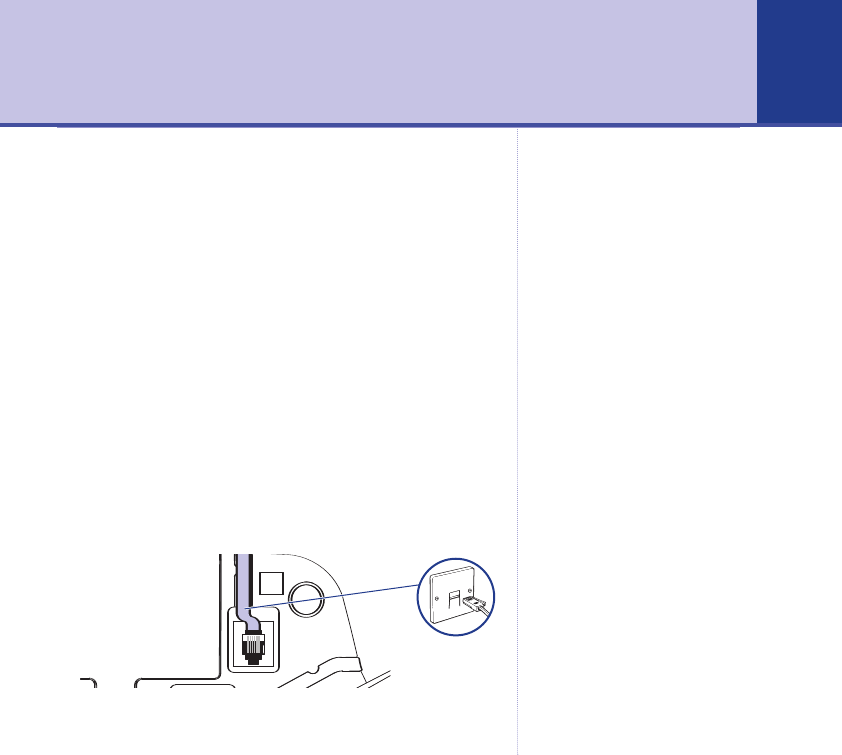
WARNING
Do not place your BT Big
Button 100 in the bathroom.
WARNING
When you change the
batteries, please ensure that
the phone is disconnected
from the telephone line.
Battery low warning
When the batteries are due
to be replaced the 1571
message indicator light will
give a short flash every 2
seconds.
If the back-up batteries are
flat or not installed, your
BT Big Button 100 will retain
stored number information
for up to 5 minutes if
disconnected from the line.
Location
You need to place your BT Big Button 100 within 2 metres
of the telephone socket so that the cable will reach.
You can also mount your BT Big Button 100 phone
on the wall using the screws and wall plugs provided.
For wall mounting instructions,
see page 24.
1. Install 4 x AA back-up batteries
Place batteries on top of red ribbon. The back up
batteries will enable your loudspeaker, and 1571
indication to work and keep your stored one-touch and
10 memory numbers in the event of line disconnection.
2. Connect the telephone line
Plug the line cord into the BT Big Button 100 and the
other end into the telephone line wall socket.
Getting started
5
BT Big Button 100 – Issue 2 – Edition 1 – 10.02.06 – 6361
Ringer
Tone
R
R1
R2
R3
i
o
ff
ut
HANDSET
LINE
WALL
WALL
D
Mode
TE
TB
B