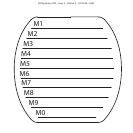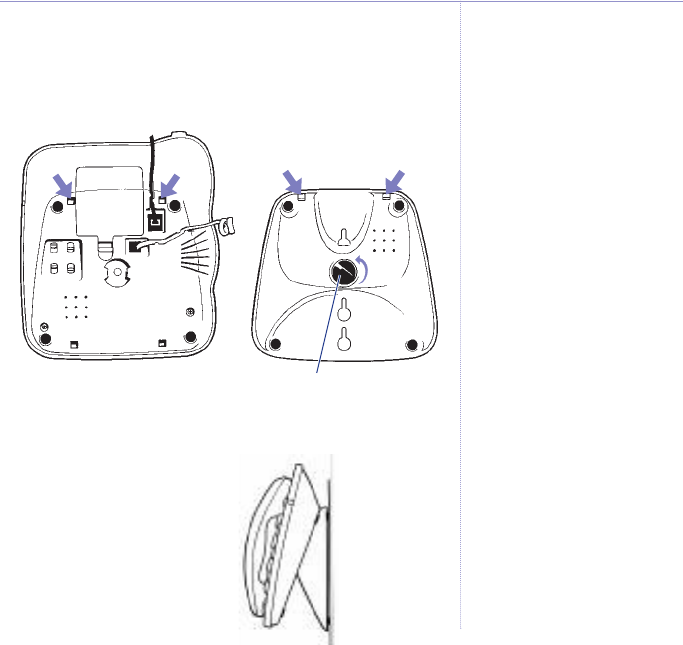
25Wall mounting
BT Big Button 100 – Issue 2 – Edition 1 – 10.02.06 – 6361
5. Attach the plinth to the BT Big Button 100 by sliding
the plinth into the lugs marked WALL on the underside
of the product as shown below.
Desk
mounting
lugs
Lock/unlock
switch
Once correctly inserted, turn the switch to lock the plinth
into place.
6. Use the screws supplied to
fix the BT Big Button 100
to the wall.