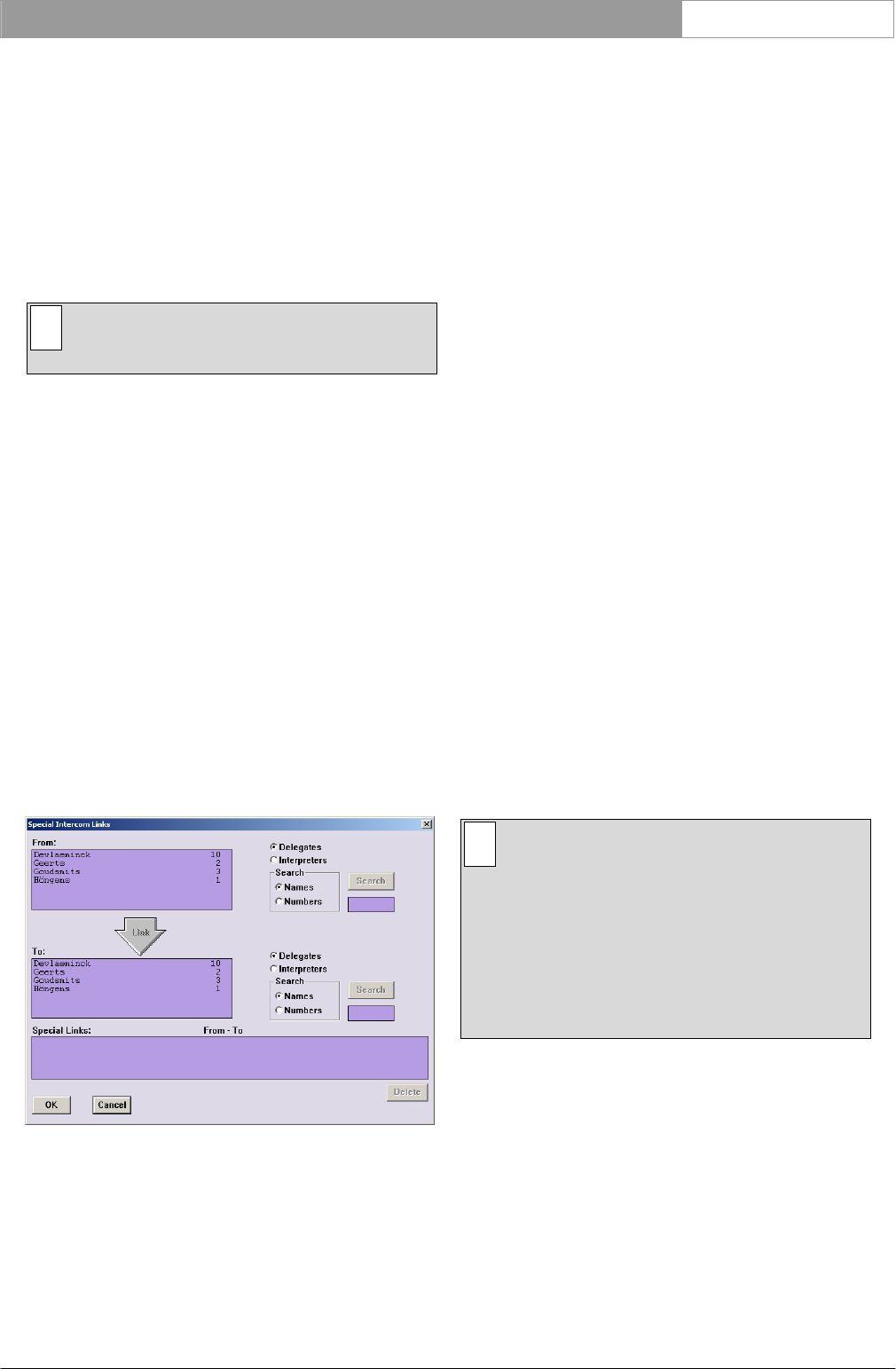
DCN Next Generation Intercom en | 11
• Click on the name in the list.
• Click on the ‘Delete’ push button.
Another dialogue box will appear, with the text:
‘Are you sure you want to delete file
<filename>’
If you still want to continue:
• Click on the ‘OK’ push button.
i Note
You cannot delete the currently active file.
3.3 Setting up special intercom links
The Intercom software allows you to set up special
intercom links between conference participants, or
between participants and interpreters, or between
interpreters. These special links mean that the
selected people can call each other directly.
Normally, intercom calls must go through the
operator.
The special links always have a direction, i.e. they go
from one person to another. Only one special link
can come from a single person, but anyone can
receive as many as the system permits.
The setting up of special intercom links is carried out
from the ‘Special Intercom Links’ dialogue box.
• Select the ‘Edit’ menu and click on ‘Links...’.
The following dialogue box appears:
Figure 8 The ‘Special Intercom Links’ dialogue box
This dialogue box contains the following elements:
• ‘From:’ list box, with
• ‘Delegates’ and ‘Interpreters’ radio buttons
• ‘Search’ radio buttons, push button and edit box
• ‘Link’ push button
• ‘To:’ list box, with
• ‘Delegates’ and ‘Interpreters’ radio buttons
• ‘Search’ radio buttons, push button and edit box
• ‘Special Links’ list box
• ‘Delete’ push button
• ‘OK’ and ‘Cancel’ push buttons
Determining where the special link begins
This option allows you to select a delegate, chairman
or interpreter who can initiate a special intercom call.
To select a delegate/chairman:
• Click on the ‘Delegates’ radio button (if this
option is not already enabled).
To select an interpreter:
• Click on the ‘Interpreters’ radio button (if this
option is not already enabled).
If ‘Delegates’ has been selected, the ‘From’ list box
will display an alphabetical list of all delegates and
chairmen that can initiate an intercom call, i.e. those
who:
• have a valid seat number in the currently open
installation file
• are connected to an intercom handset and cradle
• have not already been used as the ‘From’ part of
a special intercom link
Each delegate or chairman will be identified by a
screen line and seat number, or only a seat number if
no screen line has been specified. Whether the seat
number or screen line is displayed first depends on
which ‘Search’ mode has been selected.
If ‘Interpreters’ has been selected, the ‘Connect To’ list
box will display a list of all installed interpreters.
i Note
What is displayed for interpreters is based on
information contained within an interpreter
configuration file in the Simultaneous
Interpretation software module (LBB 4172). If
no booth/desk numbers have been defined, or
the Simultaneous Interpretation program is not
open, then there will be no information
displayed in the ‘From’ list box.
Each interpreter will be identified by ‘Booth <N>,
Desk <M>’, where <N> indicates the booth number
of the interpreter, and <M> gives the desk number
within the booth.
To select a delegate, chairman or interpreter:
• Click on the name in the list.
If you wish to change your selection, simply repeat
the procedure.
Bosch Security Systems B.V. | 2005 January | 9922 141 70371


















