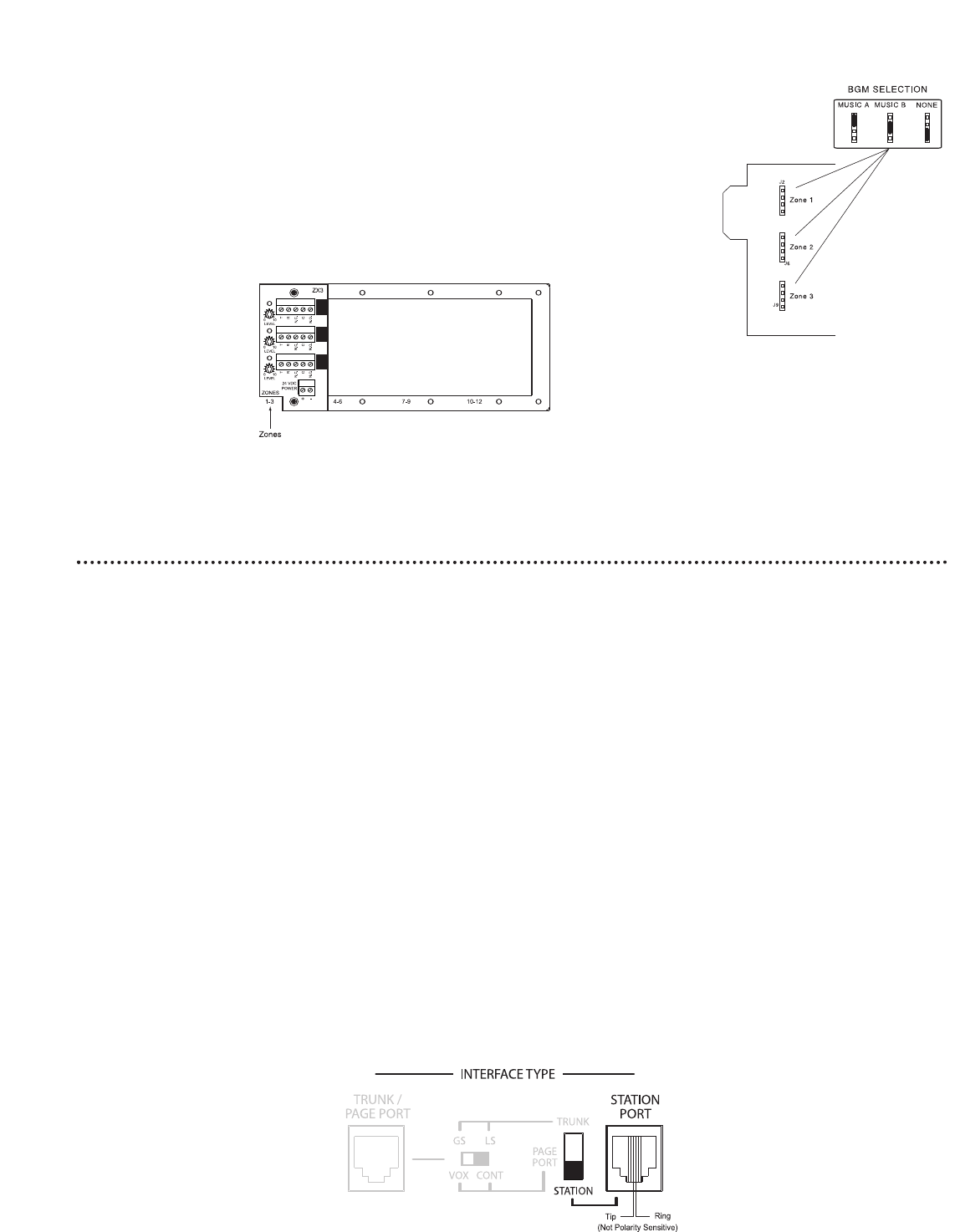
ZX3 Module Installation & Jumper Selections
The UTI312 module ba
y can accommodate up to four ZX3 modules. Each
ZX3 module has 3 zone outputs giving the UTI3
12 a ca
pacity of up to
12
paging zones.
Each module slot is marked on the lower left hand corner indicating which
zones correspond with each slot.
To install, first select each zone’s Music Bus A or B or (no music) using the
jumpers, then slide the ZX3 module into the card guides and push the
module all the way home. Secure with mounting screws.
Telephone Interface
Wiring Connections & Setup
Telephone System Connections
The UTI312 connects to virtually any telephone system:PBX station lines and CO lines, PBX loop start trunk ports,
PBX ground start trunk ports, and page ports.
Interface installation consists of setting the slide switches and connecting with modular (RJ11) telephone plugs.Refer
to the appropriate procedure in this section to connect the UTI312 to the telephone system.
Note: In all cases, make sure that power to the UTI312 is disconnected before performing the installation.
PBX Analog Station Port
In this configuration, the unit answers immediately upon detecting a ring.As soon as it answers, the default timer
and VOX timer are started.The default timer determines the maximum length of any page.The VOX timer repeatedly
r
esets as long as audio is detected on the line. If no audio is detected within the VOX time period, then the page
will end. If audio continues to be detected, then the default timer will control page length.
The unit will also immediately disconnect if a loss of loop current CPC (Calling Party Disconnect) is detected.
Mak
e sur
e that the po
w
er is off and all connections ar
e completed before proceeding. Move the interface slide
switch on the UTI3
12 to STATION.The other interface slide switch is not used and can be in any position. Use a
modular telephone cord (minimum 2-conductor) to connect the UTI312 Station Port RJ11 to the phone system.
The center two conductors are Tip and Ring and are not polarity sensitive (see below). Set Default and VOX timers
(see
System Programming).The timers can be independently inhibited.
Note:The default time-out is factory set to 30 seconds, and the VOX time-out is set to 6 seconds. If both the default and VOX
timer
s ar
e inhibited,
the only way to release the system from the station line is through the use of a Calling Party Control
(CPC) pulse
.
7
ZX3 BGM Jumper Selections


















