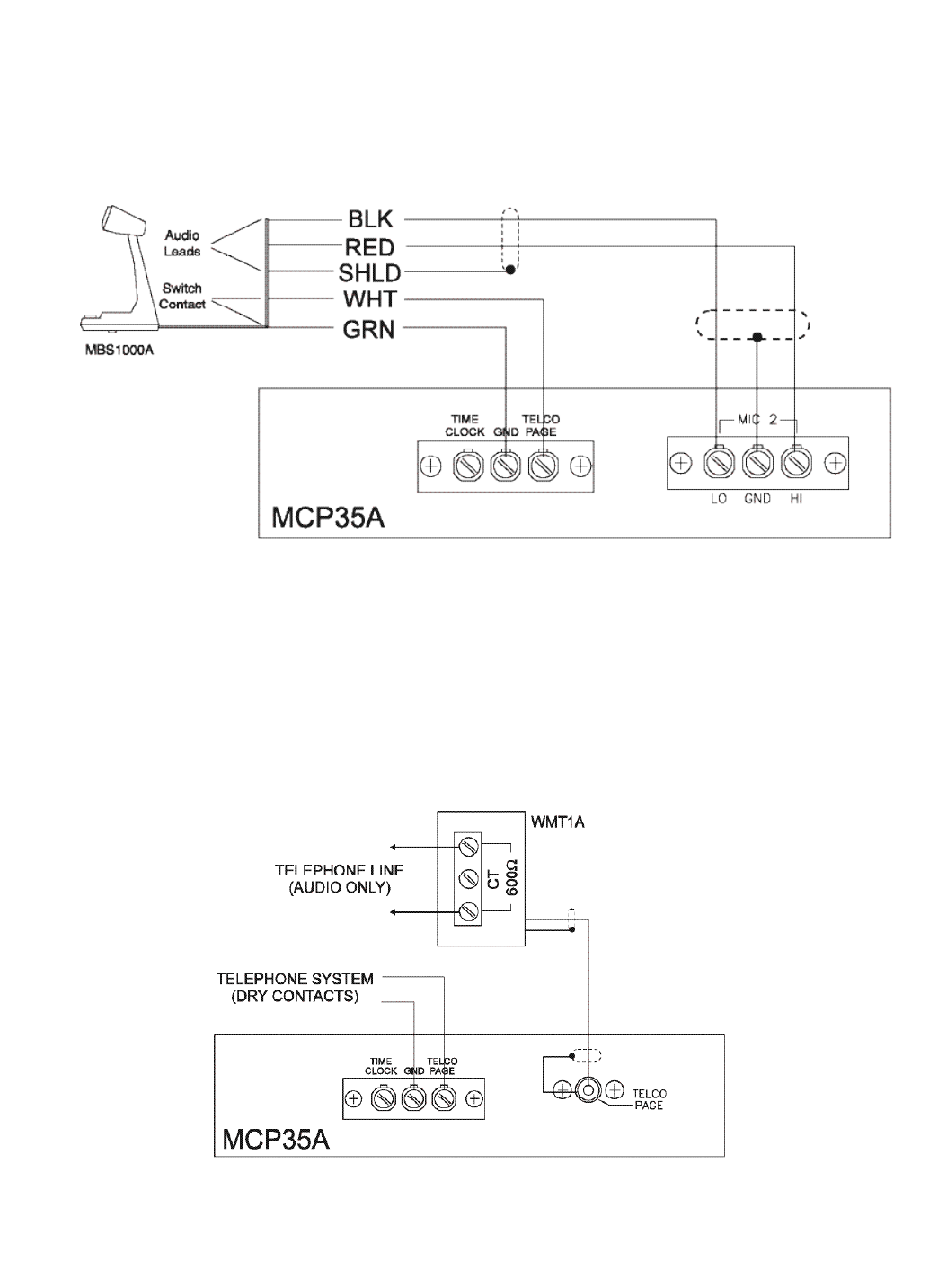
11
Advanced Hook-Ups
External Emergency Mic
It is possible to use a microphone (Model MBS1000A) with a contact closure to make an emergency announcement.The
TELCO terminal on the back of the MCP35A control panel can be used to remotely trigger an emergency page on the
system.Whenever the TELCO terminal is shorted to the GND terminal, the MIC 2 input will become active and send
audio to all rooms regardless of switch settings.The figure below shows the required wiring.
Note: Jumper J3 on the MCP35A printed circuit board must be set to the MIC2 position (this is the factory default
setting). See the Special Adjustments section for jumper information.
Emergency Telco Page
Emergency pages can be triggered by devices other than a microphone.To use a source other than a mic, it is necessary to
change the setting of a jumper inside the MCP35A control panel. See the Special Adjustments section for more informa-
tion on the jumper change. Below are emergency telco page hook ups for various types of interfaces.
The Bogen model WMT1A can be used to convert the TELCO PAGE input to a transformer-balanced, 600-ohm input for
telephone paging applications.
Note: Jumper J3 on the MCP35A printed circuit board must be set to the TELCO position. See the Special Adjustments
section for jumper information.


















