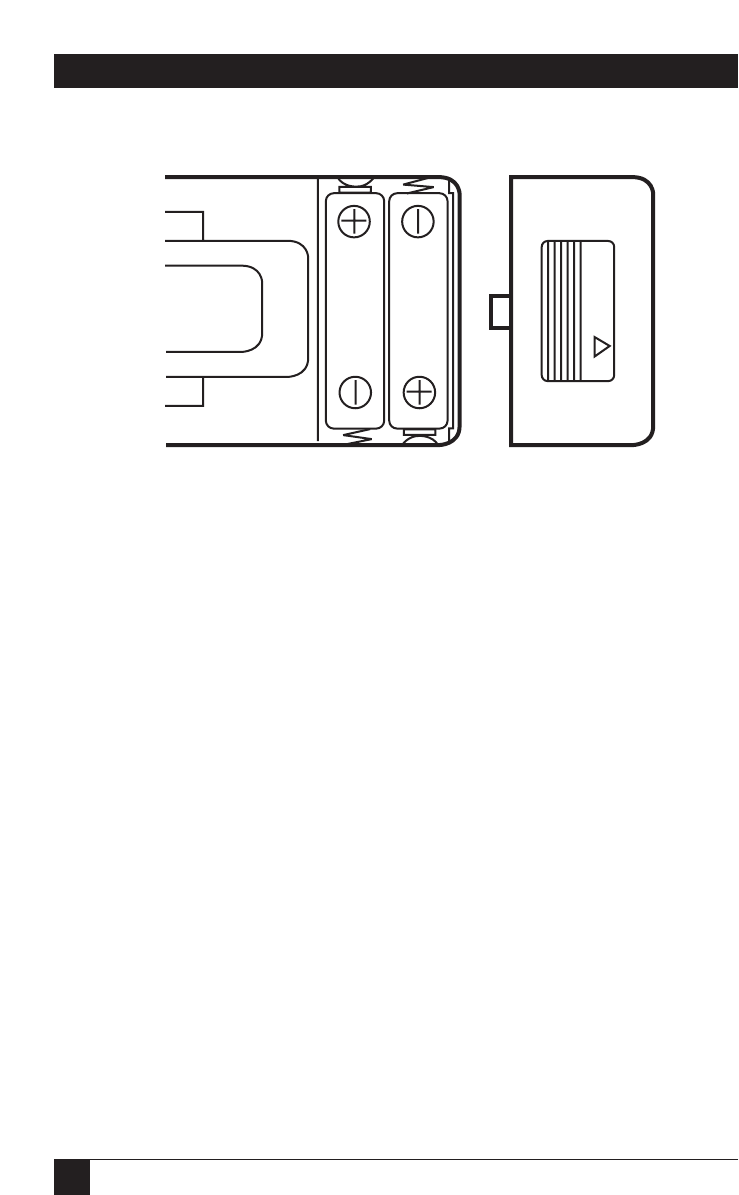
19
CAMPUS PAGER
Figure 4-4. Installing batteries in the pager.
The pager will notify you when the batteries are getting low, by displaying
“b” on the pager’s LED when you press the pager’s ON/OFF switch. It will
also notify you by beeping once every fifteen seconds.
The pager also maintains memory during a power loss, so you do not need
to re-enter its pager code (see Section 5.3).
OPEN
1.5V
1.5VAAA
AAA


















