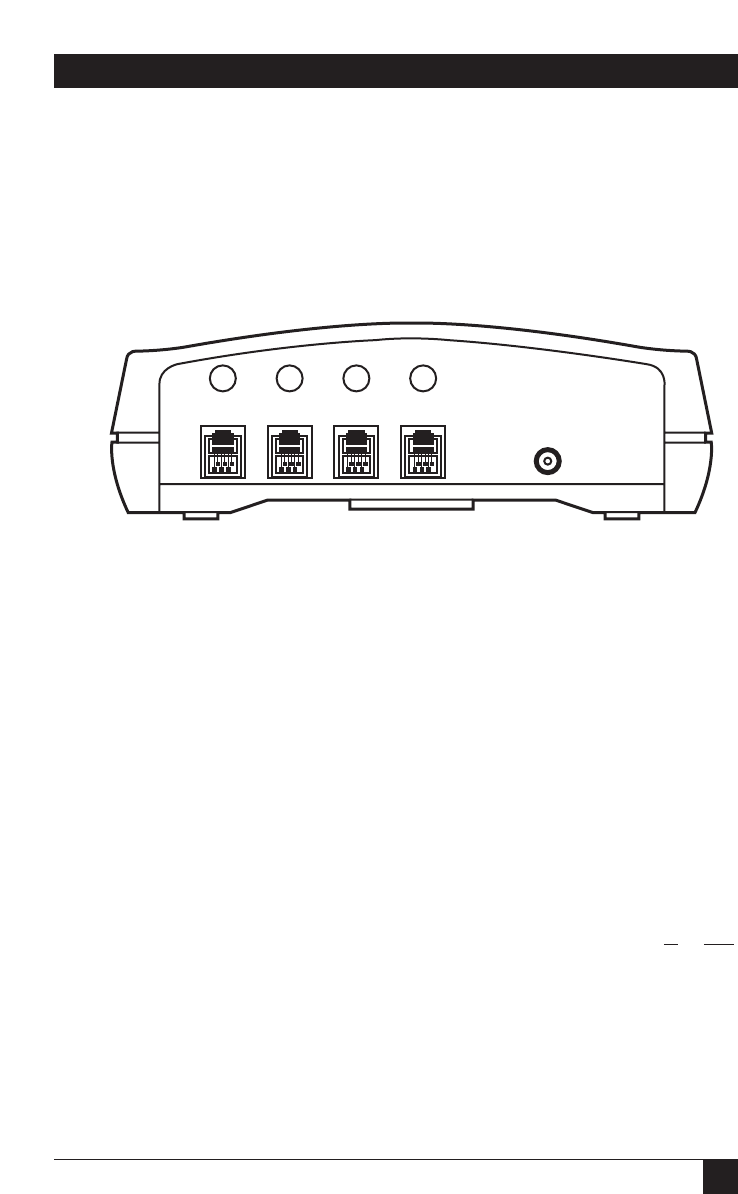
11
CHAPTER 3: Installation
3.2 Ports on the Line Share 120H
The rear panel of the Line Share 120H includes four (4) modular ports
and a power input port, as shown in Figure 3-1.
12VAC
FAX/
MODEM
4
PHONE
3
TAD
2
LINE-IN
1
Figure 3-1. Ports on the Line Share 120H.
1. Connect a single telephone line from a standard telephone (wall) jack to
this port.
2. Connect your telephone answering device (TAD) or integrated
phone/answering machine to this port. The Line Share 120H will route
all calls to the TAD and PHONE ports simultaneously.
3. Depending on the installation, a single line phone, and integrated
phone/answering machine, multiple phones, or a telephone system (KSU
or PBX) can be connected to this port. The Line Share 120H will route all
calls to the TAD and PHONE ports simultaneously.
4. The fax machine must be connected to the FAX/MODEM port to enable
the Line Share 120H to automatically transfer a fax call with a fax CalliNG
(CNG) tone to the fax machine. A computer modem or fax/modem can
connect to this port in lieu of a fax machine.


















