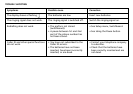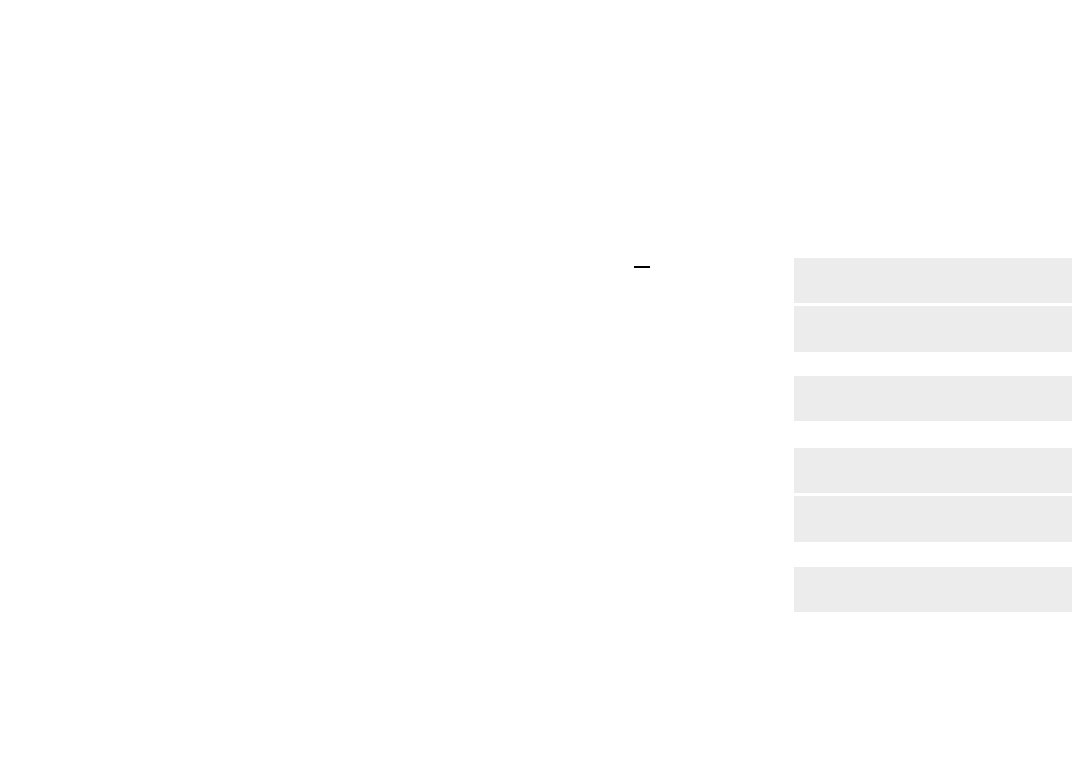
MENU *
< SETUP MENU >
SETUP MENU
< PRESET VOLUME>
SWITCHBOARD
If your BeoCom 2500 is connected to a
switchboard you have to store the
switchboard code in order to ensure
correct function of the operator code.
As well, it is often necessary to enter a
pause between the switchboard code and
the telephone number.
BeoCom 2500 inserts this pause auto-
matically when it is once stored into the
telephone together with the switchboard
code.
If the R-button is used for recalls sub-
sequent key entries will not be stored for
redialling.
SWITCHBOARD
<NO>
SWITCHBOARD
CODE: _
PAUSE
< WAIT >
STORED
SWITCHBOARD
TO STORE THE SWITCHBOARD CODE
Press Menu,
Press Enter
Press > until SWITCHBOARD is shown in the display
Press Enter
Press < > until YES is shown in the display
Press Enter
Enter the code
Press Enter
Press < > to select the pause required*)
Press Enter
*) The pause between the
prefix and the telephone
number can be set from one
to twelve seconds or you can
enter a stop (WAIT or NO
DELAY).
X