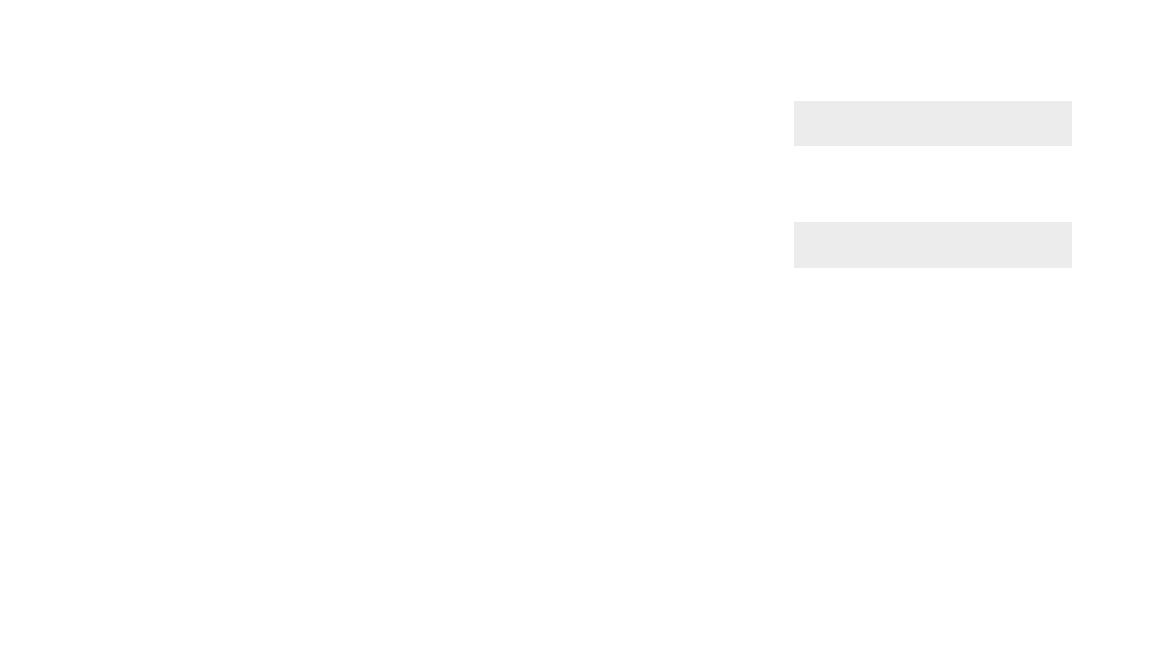
EDIT THE PHONE BOOK
You edit an entry in the Phone Book
when you:
• add a character.
• write over a character.
• delete a character with Clear.
• insert a space with Pause.
Exit editing:
Press and hold Clear until the display is
off.
TO EDIT A NAME AND NUMBER IN THE PHONE BOOK
Locate the desired entry using the “Search the Phone Book” instructions
Press Menu, 2
Press Enter
Move the cursor with < > to the place you want to edit
Edit the name and number
Press Enter
MENU 2
< EDIT ENTRY >
STORED
<name>:<number> S


















