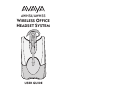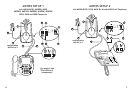27
26
Accessing the Avaya Unified Communication Center
(UCC) from the AWH54/AWH55
1.Connect the AWH54/AWH55 to the Avaya telephone. Follow the
instructions in this user’s guide.
2.Ask your switch administrator to configure your telephone for
ringdown to the UCC in your telephone first call appearance.*
* Notes for switch administrators on configuring ringdown for your
AVAYA telephones:
• Some phones allow for direct ringdown configuration, i.e.: 2500
• Other phones do not allow for direct ringdown configurations, i.e.:
64XX. In order to configure the ringdown in these phones the
administrator needs to:
• Create a phantom extension setup as a 2500 type (No real port
has to be assigned).
• Create a ring down to the UCC for the phantom extension.
• Bridge the phantom extension to the telephone call
appearance 1 (configure it as an “abrdg-appr” and setup
the “Auto Select Any Idle Appearance” to Yes).
The Avaya Headset Support Line is ready to assist you!
Dial
(800) 544-4779 Monday through Friday, 5A.M. to 5P.M.
Pacific Time
. For accessibility information also call the
Avaya Headset Support Line.
Caution: Users should not attempt to make such connection themselves, but
should contact the appropriate electric inspection authority, or electrician, as
appropriate.
RSS 210
This digital apparatus does not exceed the Class B limit for radio noise emis-
sions from digital apparatus set out in the Radio Interference Regulations of
Industry Canada. Operation is subject to the following two conditions:
1) this device may not cause interference, and 2) this device must accept any
interference, including interference that may cause undesired operation of the
device.
US:AAAEQ##TXXXX. The digits represented by ### are the REN without
the decimal point. (For example, 03 represents a REN of 0.3.) For earlier pro-
ducers, the REN is separately shown on the label.
If this telephone equipment causes harm to the telephone network, the tele-
phone company will notify you in advance that temporary discontinuance of
service may be required. But if advance notice isn’t practical, the telephone
company will notify the customer as soon as possible. Also, you will be advised
of your right to file a complaint with the FCC if you believe it is necessary.
The telephone company may make changes in its facilities, equipment, opera-
tions, or procedures that could affect the proper functioning of your equip-
ment. If they do, you will be notified in advance in order for you to make
necessary modifications to maintain uninterrupted service.
If trouble is experienced with this unit, for repair or warranty information,
please contact customer service at (800) 544-4660. If the equipment is caus-
ing harm to the network, the telephone company may request that you discon-
nect the equipment until the problem is resolved.
DO NOT DISASSEMLE THIS EQUIPMENT: it does not contain any user serv-
iceable components.
We recommend the installation of an AC surge arrester in the AC outlet to
which this equipment is connected. Telephone companies report that electrical
surges, typically lighting transients, are very destructive to customer terminal
equipment connected to AC power sources.
INDUSTRY CANADA NOTICE
Notice: This equipment meets the applicable Industry Canada Terminal
Equipment Technical Specifications. This is confirmed by the registration num-
ber. The abbreviation, IC, before the registration number signifies that registra-
tion was performed based on a Declaration of Conformity indicating that
Industry Canada technical specifications were met. It does not imply that
Industry Canada approved the equipment. The Industry Canada registration
number is located in the bottom of the unit. Before installing this equipment,
users should ensure that it is permissible to be connected to the facilities of the
local telecommunications company. The equipment must also be installed
using an acceptable method of connection. The customer should be awar
e
that compliance with the above conditions may not prevent degradation of
service in some situations. Repairs to certified equipment should be coordi-
nated by a representative designated by the supplier. Any repairs or alterations
made by user to this equipment, or equipment malfunctions, may give the
telecommunications company cause to request the user disconnect the equip-
ment. Users should ensure for their own protection that the electrical ground
connections of the power utility, telephone lines and internal metallic water
pipe system, if present, are connected together. This precaution may be partic-
ularly important in rural areas.