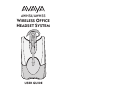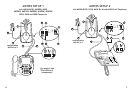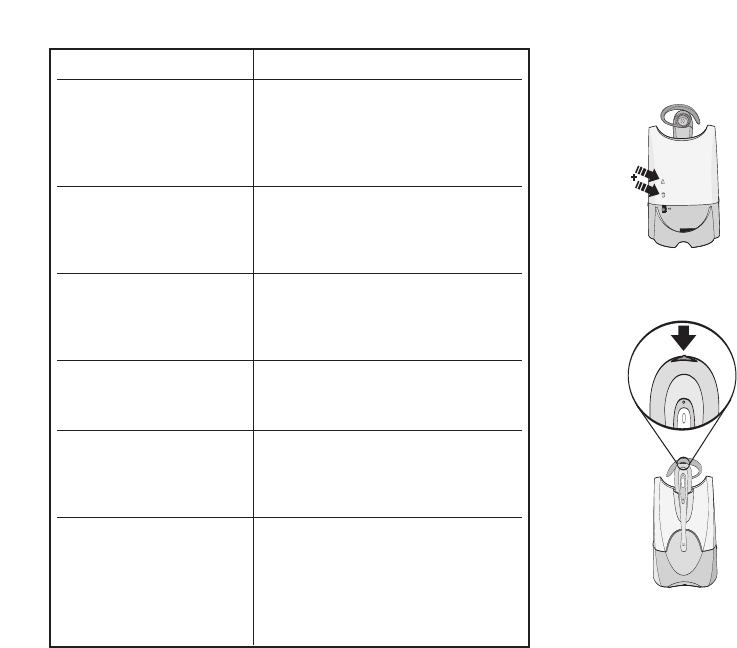
21
20
SUBSCRIPTION
The headset and base unit are supplied
subscribed to each other. However, if
you wish to use a replacement headset
with the base unit, then the units must be
re-subscribed as follows:
1. Return the headset to the headset
charge cradle.
2. Press and hold both the talk volume
fine tune buttons on the base unit for
a minimum of 5 seconds. The power
indicator (3) will then flash (red).
3. Press and hold the headset mute control
button for a minimum of 5 seconds. The
talk indicator light (17) on the headset
will then illuminate (green).
Successful re-subscription is indicated
when the power indicator is fully
illuminated and the talk indicator light
is off.
4. To complete the process, reset the base
unit by disconnecting the AC power
adapter (24) from the AC power adapter
jack (7) for 5 seconds, then reconnect.
5. If re-subscription fails within
2 minutes the headset will return
to the un-subscribed state. Try the
re-subscription process again or call
Technical Support (page 27).
SYMPTOM SUGGESTION
I can hear too much • Lower the speak volume fine tune
echo or sidetone. (13) on the base unit.
• If the volume is still too high, lower
the speak volume master (12)
setting.
My handset lifter operates • Disable the IntelliStand function
every time I remove or by moving the IntelliStand switch
replace my headset in the (10) to position I (off).
base unit.
Battery talk time • Replace battery with a new battery
performance is significantly pack. Refer to the diagrams on
degraded even page 17.
after a full recharge.
Headset is uncomfortable • Try changing earloop sizes.
when worn in over-the-ear Experiment to find the best fit.
mode.
Suddenly the call is dropped. •Try to reset the system. See page 22.
(Talk indicator on the If this does not work, try the
headset and base will not subscription procedure on page 21.
be illuminated.)
I hear static that does not • Try to re-establish a link by pressing
allow me to communicate. the headset talk button. If that does
not work, try resetting the base unit.
See Step 4 of System Reset on page
22. Last, try the whole System Reset
procedure on page 22.