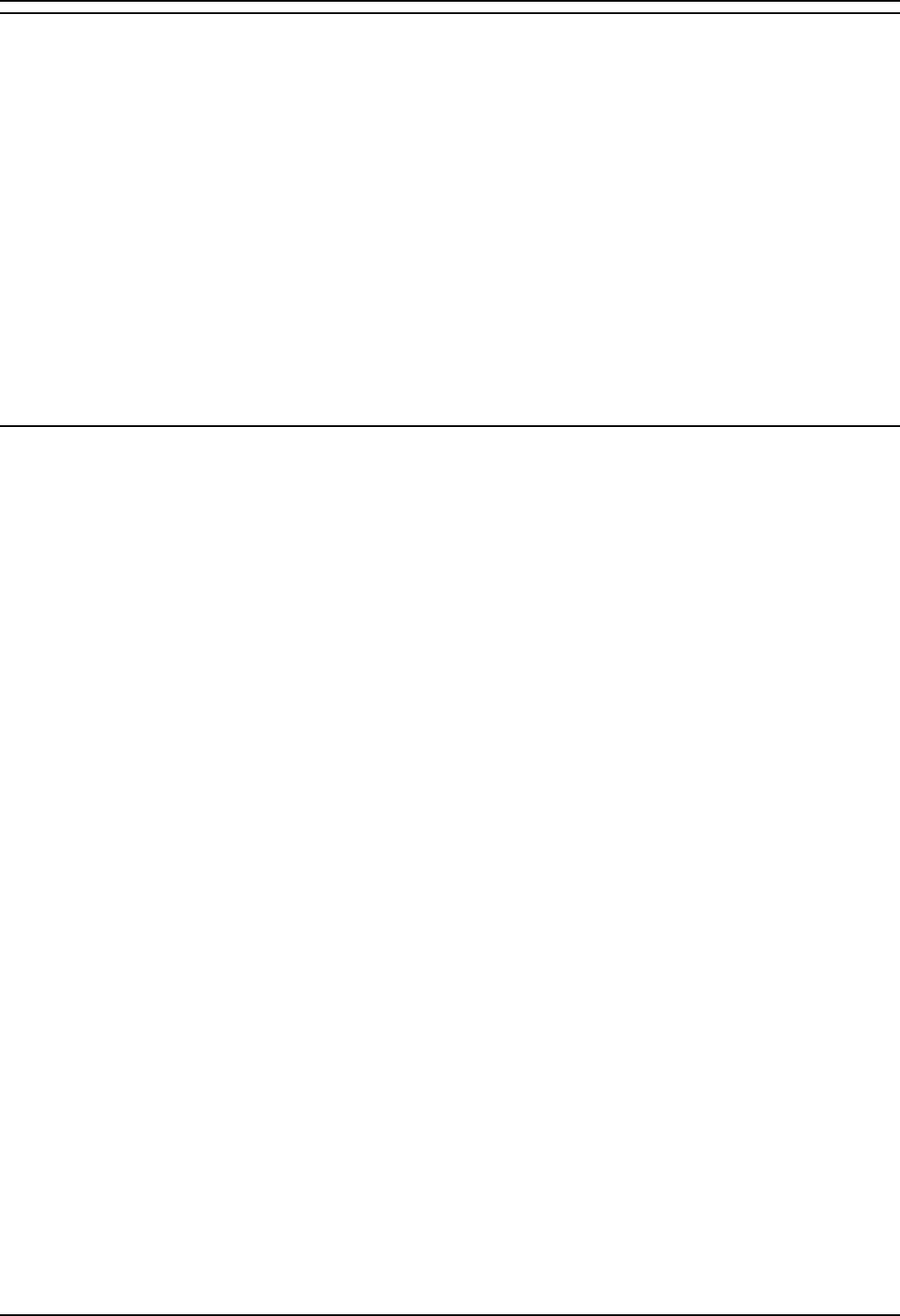
Embedded Voicemail User
Embedded Voicemail User Guide Page 7
IP Office 3.0 Issue 4a (27th January 2005)
Mailbox Controls
You can use the following IP Office dialing short codes to control your mailbox. These are default system
features which can be changed or altered by your system administrator. For users with Avaya phones
that include DSS keys, your System Administrator can also assign these functions to DSS keys.
• *18: Turn Voicemail On
Causes calls to go to voicemail when you are busy or don't answer or the extension to which you
forward your calls doesn't answer.
• *19: Turn Voicemail Off:
Switches the above feature off.
• *48: Voicemail Ringback On:
When ringback is on, when you have new messages, the voicemail system will ring you following
the completion of any call.
• *49: Voicemail Ringback Off:
Switches the above feature off.
Operator / Reception Transfer
Your system administrator can set a Voicemail Reception number for your mailbox. Callers leaving
messages in you mailbox can then press *0 to be transferred to that number.
Typically this feature is used to transfer callers to the receptionist or one of your colleagues.
Contact your system administrator if you want such a number set for your mailbox. When this feature is
set, remember to alter your mailbox greeting in order to inform callers of the option. See Changing Your
Greeting Message.












