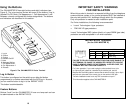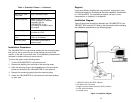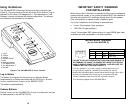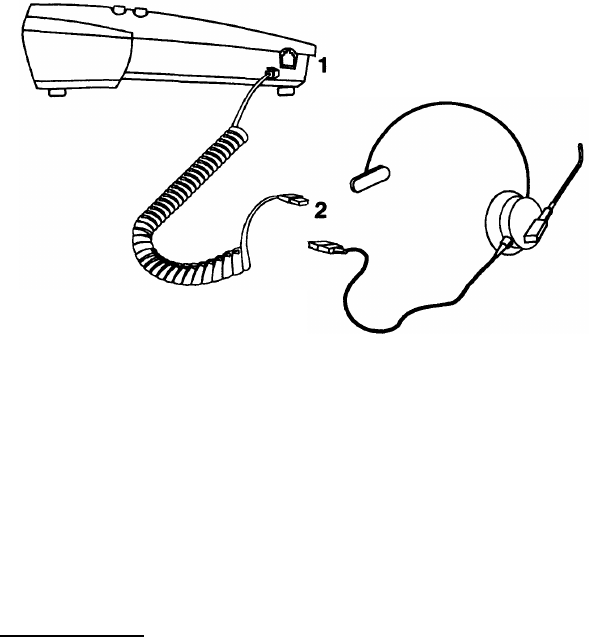
Connecting the Headsets
The CALLMASTER VI provides two 4-pin headset jacks. The following
Lucent headsets are compatible with the CALLMASTER VI:
●
Starset* Headpiece
●
Supra* Headpiece
●
Mirage* Headpiece
●
TriStar
†
Headpiece
●
Encore
†
Headpiece
The two headset jacks share the same volume setting. The headset
jacks are not labeled; they are located near the bottom front of the unit
on the right and left sides. See Figure 5 for an example of the headset
jack connections.
1. 4-Pin Connector
2. Quick Disconnect
Figure 5: Connecting the Headset Jacks
To connect the headset, do the following steps:
1.
Insert the 4-pin male connector end of the headset adapter cord
into the headset jack on either the right or left side of the
CALLMASTER VI.
2.
Insert the quick disconnect end of the headset adapter cord into
the headset.
A handset with a custom cable will work if plugged into one of the
headset jacks. The handset is available as a D-Kit.
ABOUT THE CALLMASTER
®
VI Voice Terminal
The CALLMASTER VI is a miniature, digital-voice terminal. It works in
conjunction with the DEFINITY
®
Enterprise Communications Server
(ECS) Release 6.1 and your application software.
The DEFINITY ECS uses the CALLMASTER VI voice terminal to
download selected DEFINITY ECS configuration data to the
application software. The PC that is running the application software
controls the voice terminal through an EIA/TIA-574 serial port
interface, and full functionality is accessible only from that PC.
Power for the CALLMASTER VI voice terminal, including the headset,
comes from the DEFINITY ECS through the 2-wire DCP line. This
power allows the voice terminal to operate even when local power to
the PC fails.
The following sections explain the features of the CALLMASTER VI,
including the headset jacks, handset, buttons, and announcements
recorder.
Headset Jacks
Headset input jacks are located on both sides of the base of the
CALLMASTER VI voice terminal, as shown in Figure 1. You can plug
headsets into both sides at the same time.
1. Left Headset Jack
2. Right Headset Jack
Figure 1: Headset Jacks
*Registered trademarks of Plantronics, Inc.
†Trademarks of Plantronics, Inc.
8
1