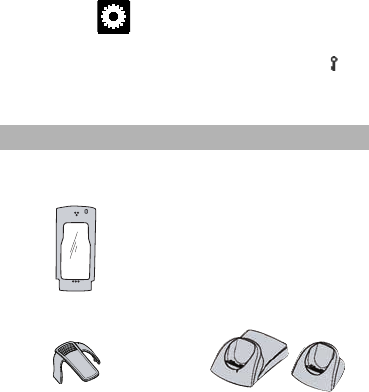
Avaya 3720 DECT Telephone - Quick Reference Guide
Turn the automatic keypad lock on/off
Enter Settings , and step to Locks. Select
Automatic key lock off/on, select On/Off, and press
Back. A locked keypad is indicated by the Key lock
icon.
To unlock, press the *-key, and then Soft key Yes.
The following accessories for the Avaya 3720 DECT
Telephone are available:
Also available:
• Telephone lanyard
• Rackmount charger
Accessories
Leather casing incl. belt clip
Standard clip
Desktop chargers


















