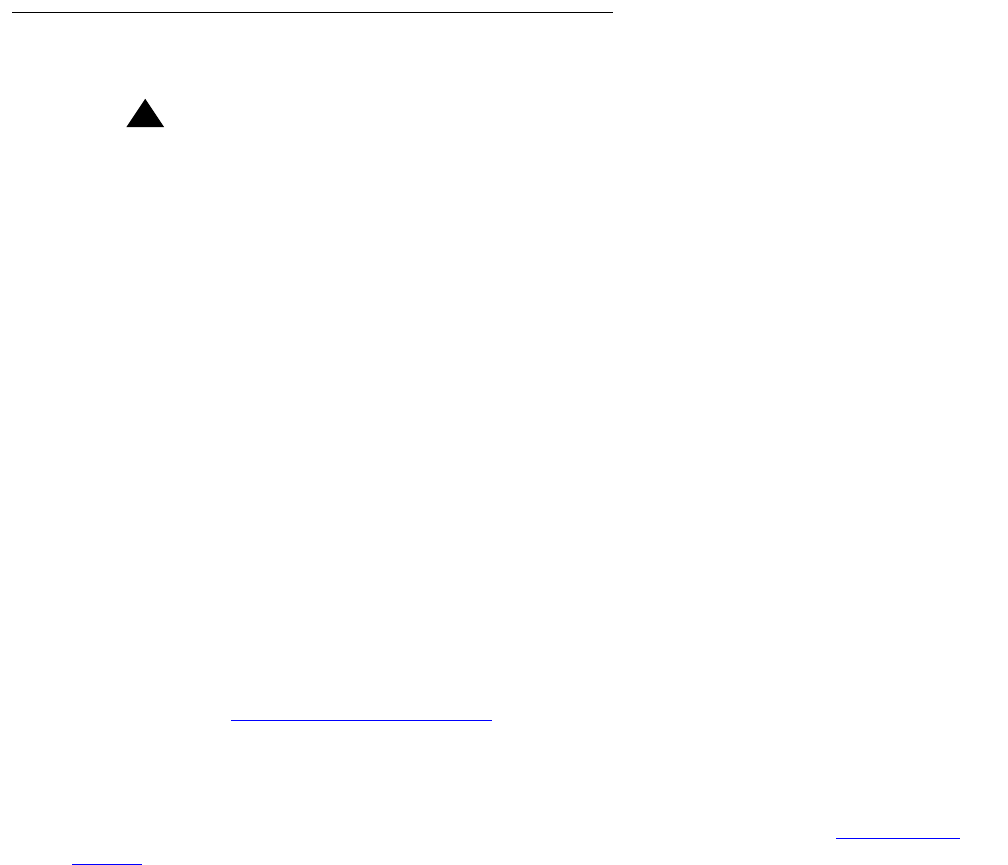
18 Avaya 3720 DECT Telephone - User Guide 02/2009
Avaya 3720 DECT Telephone
!
Important:
Important: The telephone may retain small magnetic objects around the microphone or speaker
region.
Case
The plastic cover parts are made of durable PC/ABS material.
Antenna
The antenna is integrated inside the telephone.
Loudspeaker
The cordless telephone has a separate loudspeaker for the loudspeaking function. It is placed
on the back side of the cordless telephone.
Microphone
The microphone is placed on the front bottom side of the telephone.
Clip
There are three different belt clip options to the cordless telephone; a hinge-type clip (standard),
a swivel-type clip, or no clip which makes it possible to use the cordless telephone without any
clip on. See , or Attach the Swivel-type Clip
on page 63. Use the clip to attach the telephone to
a belt or similar.
Battery
The battery is a rechargeable Li-lon battery, placed under a battery cover. See Replace the
Battery on page 62.
5. On-Hook; On/Off key
Combined button; to end a call, to return to
idle mode, and to switch the telephone on/off
by long press
12. LED
Indicates incoming call and charging
6. Navigation key
Navigation key with Left, Right, Up, Down
13. Display
The full graphic type display is 112 pixels
wide and 115 pixels high. The display is
monochrome black and white, with
backlighting.
7. Off-Hook key
To answer a call and to pre-dial a number,
and to post-dial.


















